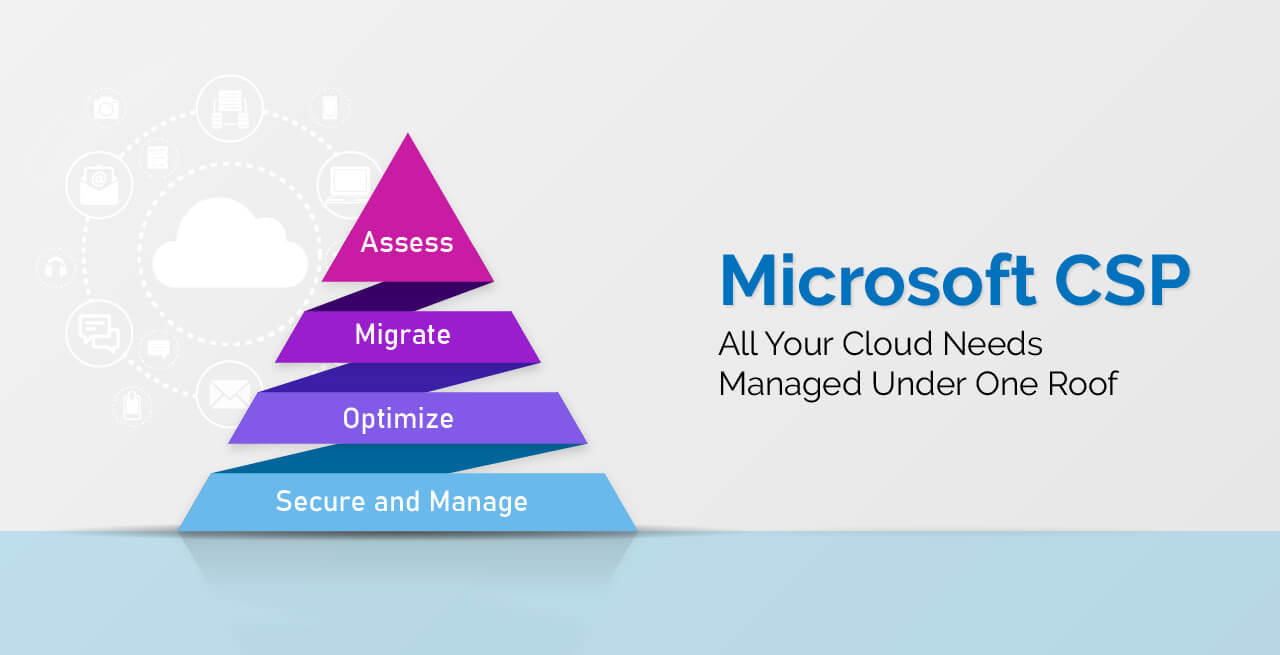What Are the Key Differences Between Microsoft Planner and Asana?
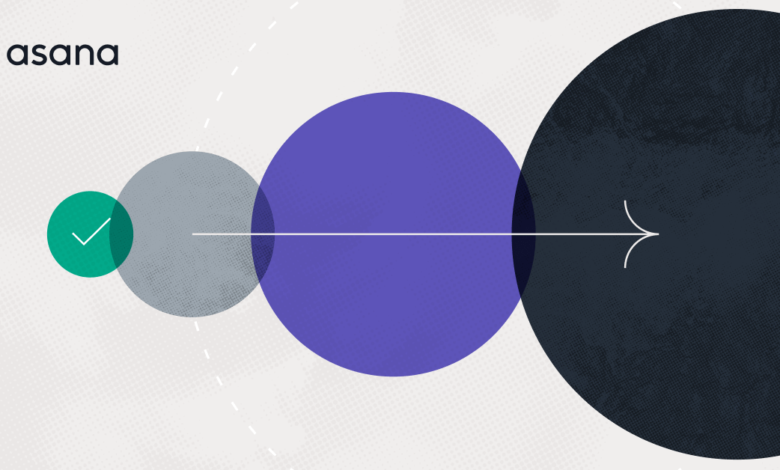
In today’s fast-paced work environment, efficient task management tools are essential for streamlining workflows, improving collaboration, and enhancing productivity. Among the myriad of options available, Microsoft Planner and Asana stand out as popular choices for teams and organizations. While both platforms share common goals, they cater to different needs and preferences. Let’s dive into the key differences between Microsoft Planner and Asana to help you determine which tool is best suited for your requirements.
1. Platform Ecosystem and Integration
Microsoft Planner:
As part of the Microsoft 365 suite, Microsoft Planner integrates seamlessly with other Microsoft tools like Teams, Outlook, SharePoint, and OneDrive. This makes it an excellent choice for organizations already using Microsoft’s ecosystem, as tasks and updates flow naturally across interconnected apps.
Asana:
Asana is a standalone task management tool that boasts integrations with over 200 apps, including Slack, Google Workspace, Zoom, and Salesforce. Its flexibility makes it ideal for teams relying on diverse software stacks beyond Microsoft products.
2. Interface and Usability
Microsoft Planner:
Microsoft Planner features a clean and straightforward interface with a Kanban-style board layout. It’s designed for simplicity, making it easy for users to create, assign, and manage tasks without a steep learning curve. However, its simplicity may limit advanced customization options.
Asana:
Asana offers a more dynamic and feature-rich interface. It includes multiple views such as List, Board, Timeline (Gantt chart), and Calendar. While the abundance of features makes it versatile, it may feel overwhelming for new users unfamiliar with task management software.
3. Features and Customization
Microsoft Planner:
Planner focuses on essential task management features, including task assignment, due dates, checklists, and file attachments. However, it lacks advanced features like task dependencies, automation rules, or customizable workflows.
Asana:
Asana excels in offering advanced functionalities, such as task dependencies, milestones, workload management, custom fields, and automation rules. These features are beneficial for larger projects requiring detailed planning and tracking.
4. Collaboration and Communication
Microsoft Planner:
Collaboration in Planner is tightly integrated with Microsoft Teams, allowing users to discuss tasks directly within the Teams interface. This unified communication approach is advantageous for organizations already using Teams as their primary collaboration tool.
Asana:
Asana provides robust comment sections for tasks, allowing team members to communicate directly on each task. While it integrates with communication tools like Slack, its collaboration features are less centralized compared to Planner’s deep integration with Teams.
5. Pricing
Microsoft Planner:
Planner is included in Microsoft 365 subscriptions, making it a cost-effective option for businesses already using Microsoft 365. There is no standalone pricing for Planner.
Asana:
Asana offers a free plan with basic features, making it accessible to individuals and small teams. Its premium plans start at $10.99 per user per month, offering advanced features like Timeline, reporting, and workflow automation.
6. Target Audience
Microsoft Planner:
Planner is best suited for small to medium-sized teams looking for an intuitive and straightforward task management solution, particularly within the Microsoft ecosystem.
Asana:
Asana caters to a broader audience, from individuals and startups to large enterprises, due to its flexibility, scalability, and extensive feature set.
7. Reporting and Analytics
Microsoft Planner:
Planner offers basic reporting capabilities, mainly through Microsoft Power BI. However, these features require additional configuration and expertise to leverage effectively.
Asana:
Asana provides built-in reporting dashboards, project progress tracking, and advanced analytics tools, enabling teams to gain insights into performance without extra setup.
Conclusion: Choosing the Right Tool
The choice between Microsoft Planner and Asana depends largely on your team’s needs and existing tools. If you’re already immersed in the Microsoft ecosystem and value simplicity, Microsoft Planner might be the better fit. On the other hand, if you require advanced features, extensive customization, and a broader range of integrations, Asana is the way to go.
Both tools have their strengths and limitations, but understanding these key differences can help you select the platform that aligns best with your project management goals.