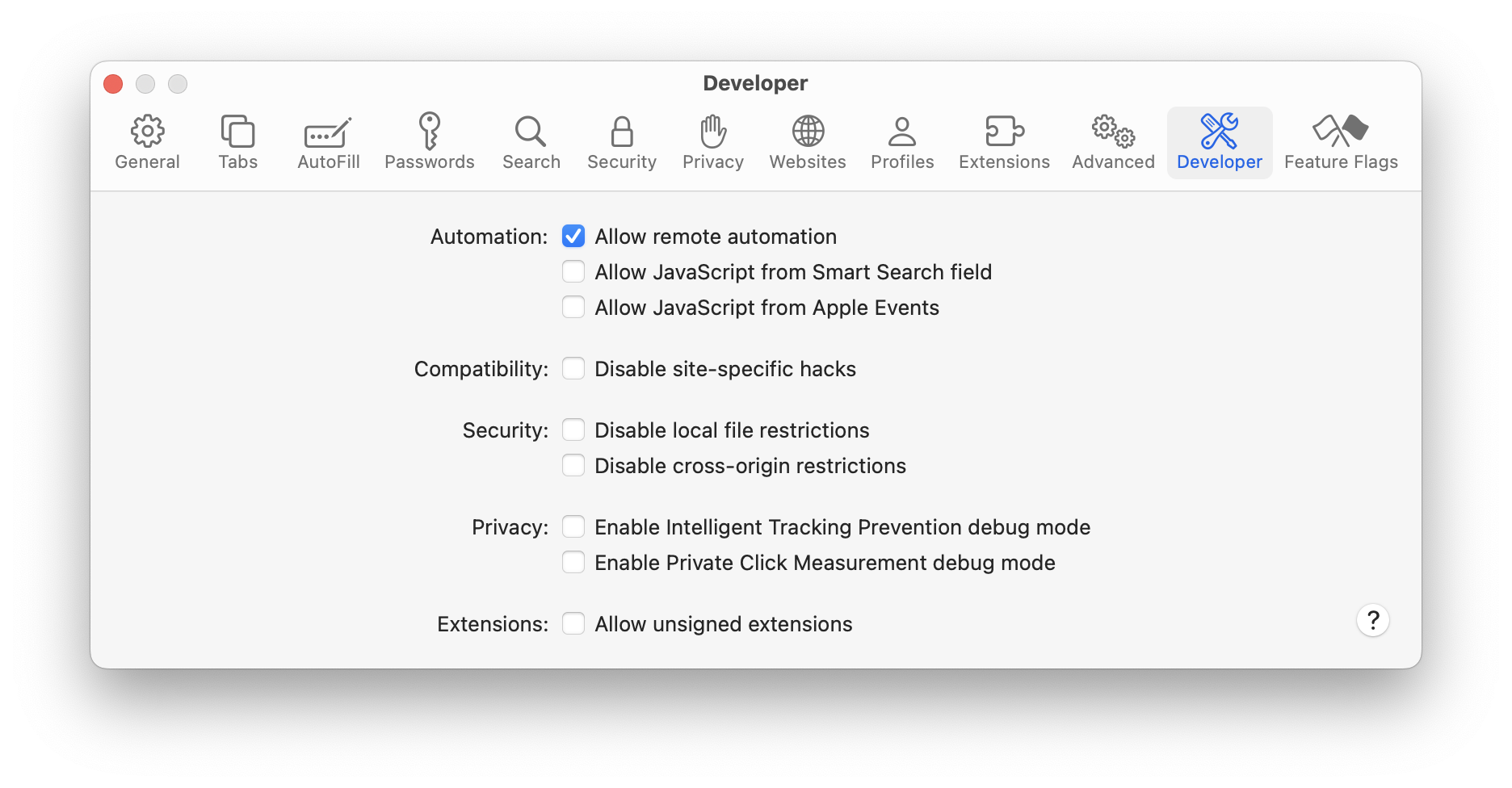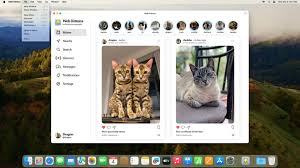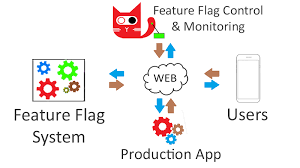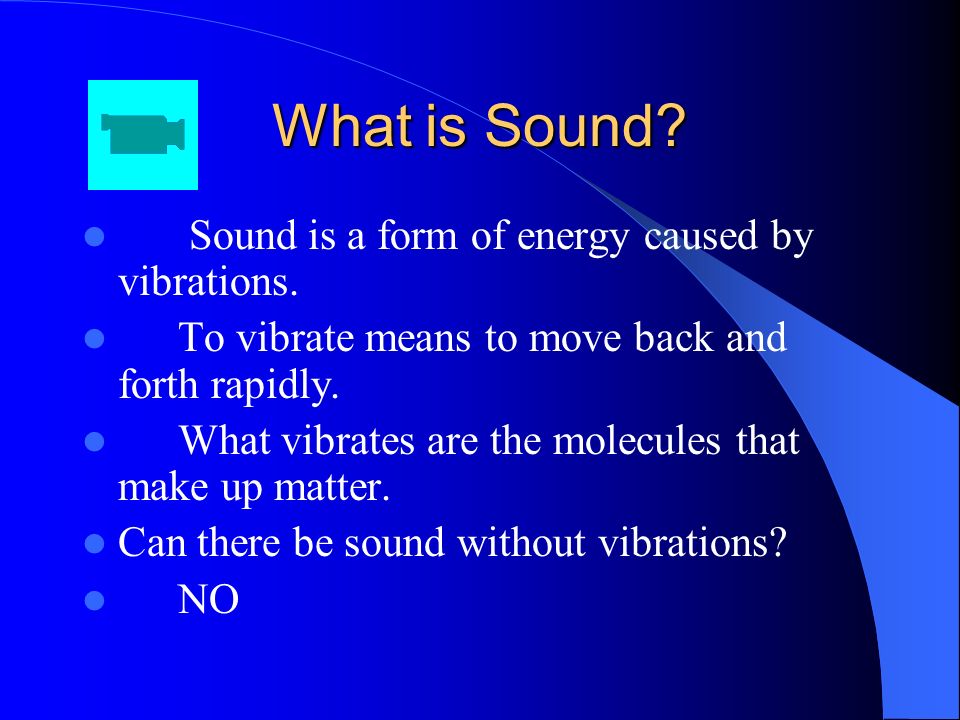What Impact Do WebKit Feature Flags Have on Web Performance in iOS 17?

In iOS 17, Apple introduced new WebKit feature flags that significantly influence web performance on Safari and other browsers utilizing WebKit. These flags allow developers to control and fine-tune specific browser behaviors, offering the potential for improved page load speeds, responsiveness, and resource management. Understanding their impact is crucial for both developers and users who want optimized browsing experiences.
Improved Web Performance with WebKit Feature Flags
WebKit feature flags are essentially configuration switches that allow developers to toggle specific experimental or under-development features in WebKit. These flags can control aspects such as rendering engines, JavaScript processing, or network optimizations. By activating or disabling certain features, developers can customize how their web apps behave on iOS 17 devices, which leads to noticeable changes in performance.
- Reduced Load Time
By enabling certain feature flags, developers can access newer versions of WebKit’s rendering engine, which may improve the efficiency of loading and displaying content. For instance, activating the flag for improved resource prioritization may lead to faster page loads by giving priority to critical resources like images and scripts. - Enhanced Resource Management
WebKit feature flags allow better control over resource consumption, reducing unnecessary background tasks. This can result in less CPU and memory usage, leading to smoother browsing experiences with reduced chances of the browser stuttering or lagging on iOS 17 devices. - Optimized JavaScript Performance
One of the key areas WebKit feature flags affect is JavaScript performance. By enabling experimental flags, developers may unlock optimizations in how JavaScript is executed, potentially improving the responsiveness of web apps. This can lead to faster interactions and reduced load times for dynamic, script-heavy websites. - Improved Battery Efficiency
WebKit’s ability to manage background processes and resource usage more efficiently means less strain on the device’s battery. With certain WebKit feature flags turned on, Safari and other WebKit-based browsers can reduce power consumption, providing longer battery life during web browsing.
Challenges of Using WebKit Feature Flags
While WebKit feature flags offer numerous performance benefits, they do come with challenges. Because they are often in an experimental phase, enabling certain flags may introduce bugs or inconsistencies. It’s essential for developers to carefully test their web applications before fully relying on specific flags.
Conclusion
In summary, WebKit feature flags in iOS 17 offer a powerful tool for optimizing web performance, enabling faster load times, improved resource management, and better battery efficiency. However, developers must balance the benefits with the potential for instability, ensuring that their apps perform consistently across devices. By leveraging these flags strategically, web developers can significantly enhance the user experience on iOS 17 devices.