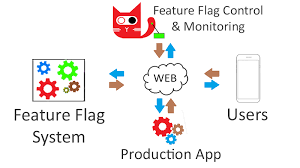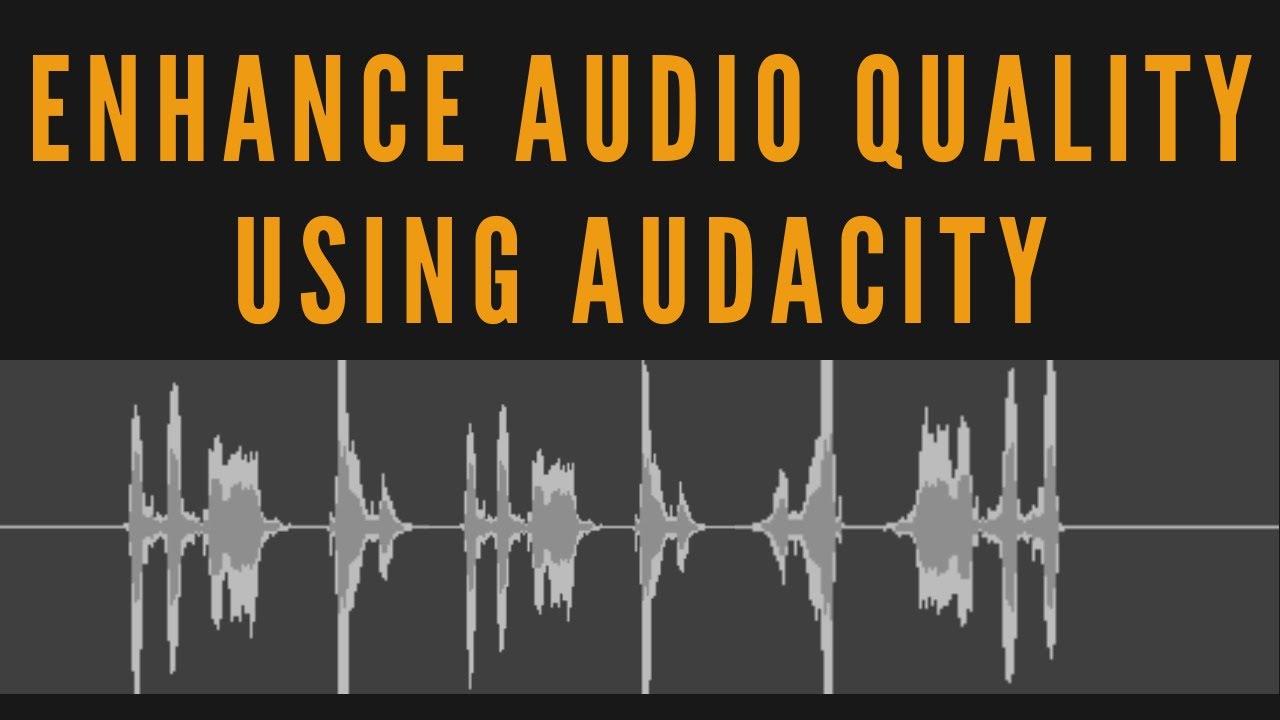iOS Features
How Can You Enable or Disable WebKit Feature Flags in iOS 17?
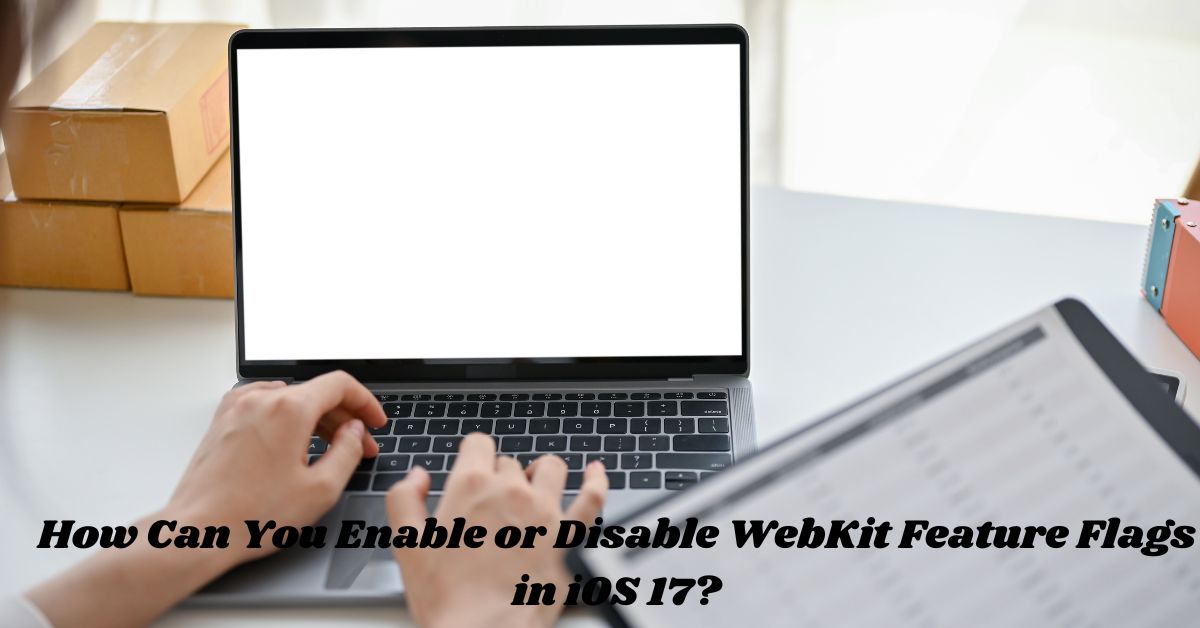
WebKit feature flags provide developers with the ability to enable or disable experimental or advanced features in iOS browsers, offering more control over web rendering and performance. iOS 17 introduces additional settings for managing these flags, which can be crucial for testing and fine-tuning web applications. Here’s a concise guide on how to enable or disable WebKit feature flags in iOS 17.