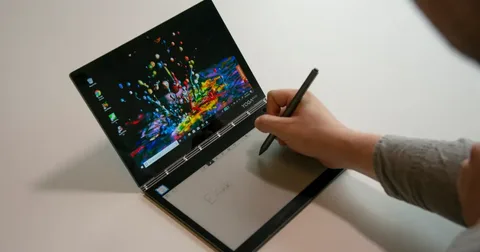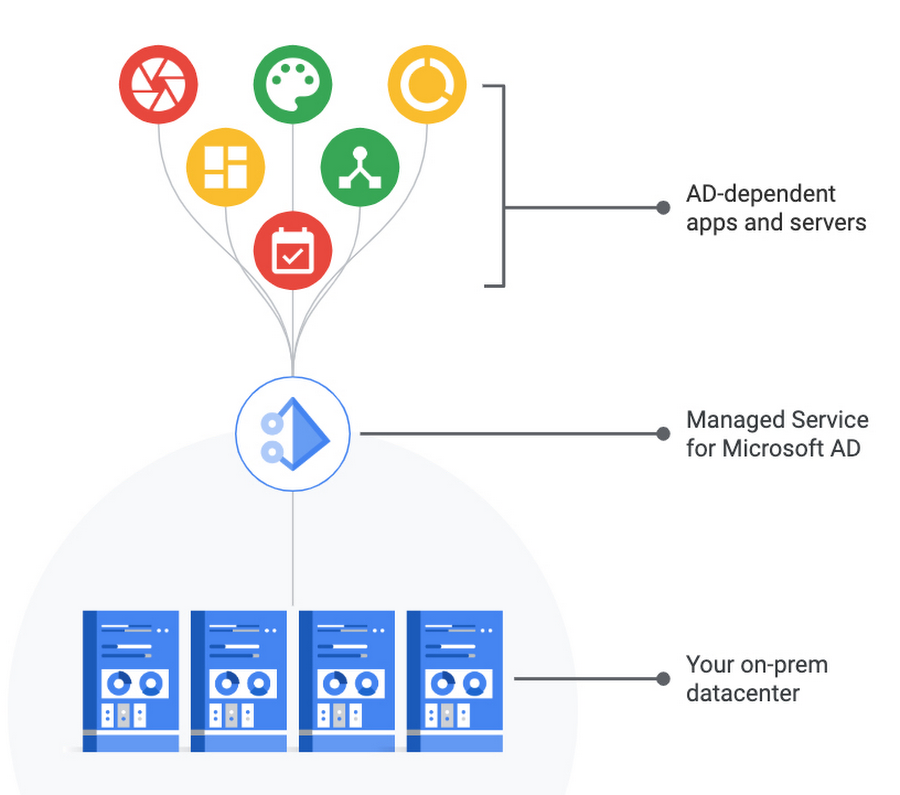Microsoft Unified Support Alternatives: Exploring Your Options

In today’s fast-paced, technology-driven landscape, enterprise support services have become integral to ensuring seamless operations.
Microsoft Unified Support, a premium offering by Microsoft, provides comprehensive services across product families,
delivering high-touch support for enterprise customers. However, it comes with a cost that may not align with every organization’s budget or specific needs.
This article explores viable alternatives to Microsoft Unified Support, helping businesses make informed decisions about their IT support strategy.
Understanding Microsoft Unified Support
Microsoft Unified Support replaced Microsoft’s Premier Support model in 2018. It offers a broad range of services, including:
- 24/7 Break-Fix Support: Assistance with critical issues around the clock.
- Proactive Services: Workshops, health checks, and risk assessments.
- Onboarding and Migration Support: Assistance with Microsoft 365, Azure, and other services.
- Access to Experts: Consultations with Microsoft-certified engineers.
Despite its robust service offerings, many businesses have expressed concerns over its escalating costs and rigid pricing models. This has led organizations to seek alternatives that offer flexibility, affordability, and equally effective support.
Why Look for Alternatives?
Several factors drive businesses to explore alternatives to Microsoft Unified Support:
- Cost Concerns: Unified Support pricing is tied to an organization’s Microsoft product spending, often leading to significant expenses.
- Service Level Gaps: Some organizations find that they do not fully utilize all the services offered, making it an inefficient investment.
- Flexibility Needs: Businesses with specific or niche requirements may find Unified Support’s standardized approach limiting.
Top Alternatives to Microsoft Unified Support
1. Third-Party Support Providers
Third-party vendors have emerged as strong contenders, offering tailored services at competitive prices. They typically provide:
| Key Features | Third-Party Support Providers |
|---|---|
| Cost Savings | Typically 30%-60% lower than Microsoft. |
| Tailored Services | Customizable to specific organizational needs. |
| Cross-Platform Expertise | Support for non-Microsoft systems as well. |
| Dedicated Account Management | Personalized service, often missing in Unified Support. |
Popular Providers:
- Rimini Street: Known for Oracle, SAP, and Microsoft support.
- Support Revolution: Offers cost-effective solutions with a focus on bespoke services.
2. Microsoft Cloud Solution Providers (CSPs)
Microsoft CSPs are authorized partners that provide integrated support along with product licensing. Benefits include:
- Bundled Support and Licenses: Consolidate costs for software and support.
- Local Expertise: Regional CSPs can provide culturally and geographically tailored assistance.
- Scalability: Services grow with your business needs.
Examples:
- Pax8, Sherweb, and Crayon have established themselves as trusted CSPs with robust support models.
3. In-House Support Teams
Building an in-house support team can be a cost-effective and efficient alternative for enterprises with significant IT resources. Advantages include:
- Direct Control: Full oversight of support priorities and processes.
- Custom Expertise: Specialists trained specifically for your environment.
- Reduced Dependency: Independence from external vendors.
However, this option requires substantial initial investment and ongoing training.
4. Pay-As-You-Go Support Models
For organizations that need occasional assistance, pay-as-you-go models provide flexibility without long-term commitments. Features include:
- Cost Efficiency: Pay only for services used.
- Access to Expertise: High-quality engineers available on demand.
- Scalability: Easily ramp up or down based on project demands.
Providers Offering Such Models:
- Managed service providers like Accenture and DXC Technology.
5. Hybrid Support Models
A blend of in-house expertise and third-party services offers the best of both worlds. For example:
- In-House for Routine Issues: Address day-to-day IT challenges internally.
- Third-Party for Complex Issues: Engage external experts for high-level or niche requirements.
Choosing the Right Alternative: Key Considerations
When evaluating Microsoft Unified Support alternatives, consider the following factors:
| Criteria | Key Questions to Ask |
|---|---|
| Budget | Does the alternative align with our cost constraints? |
| Service Scope | Are the services comprehensive and tailored to our needs? |
| Scalability | Can the solution grow with our organization? |
| Response Times | Are SLAs comparable to those offered by Microsoft? |
| Technology Expertise | Does the provider specialize in the platforms we use? |
Conclusion
Microsoft Unified Support remains a solid choice for enterprises with extensive and varied Microsoft deployments.
However, it’s not the only option. Alternatives like third-party providers, CSPs, in-house teams, and hybrid models can offer cost savings, flexibility,
and customized support that better aligns with specific business needs.
By carefully evaluating your organization’s IT support requirements and weighing them against the available options, you can ensure optimal support performance while effectively managing costs.