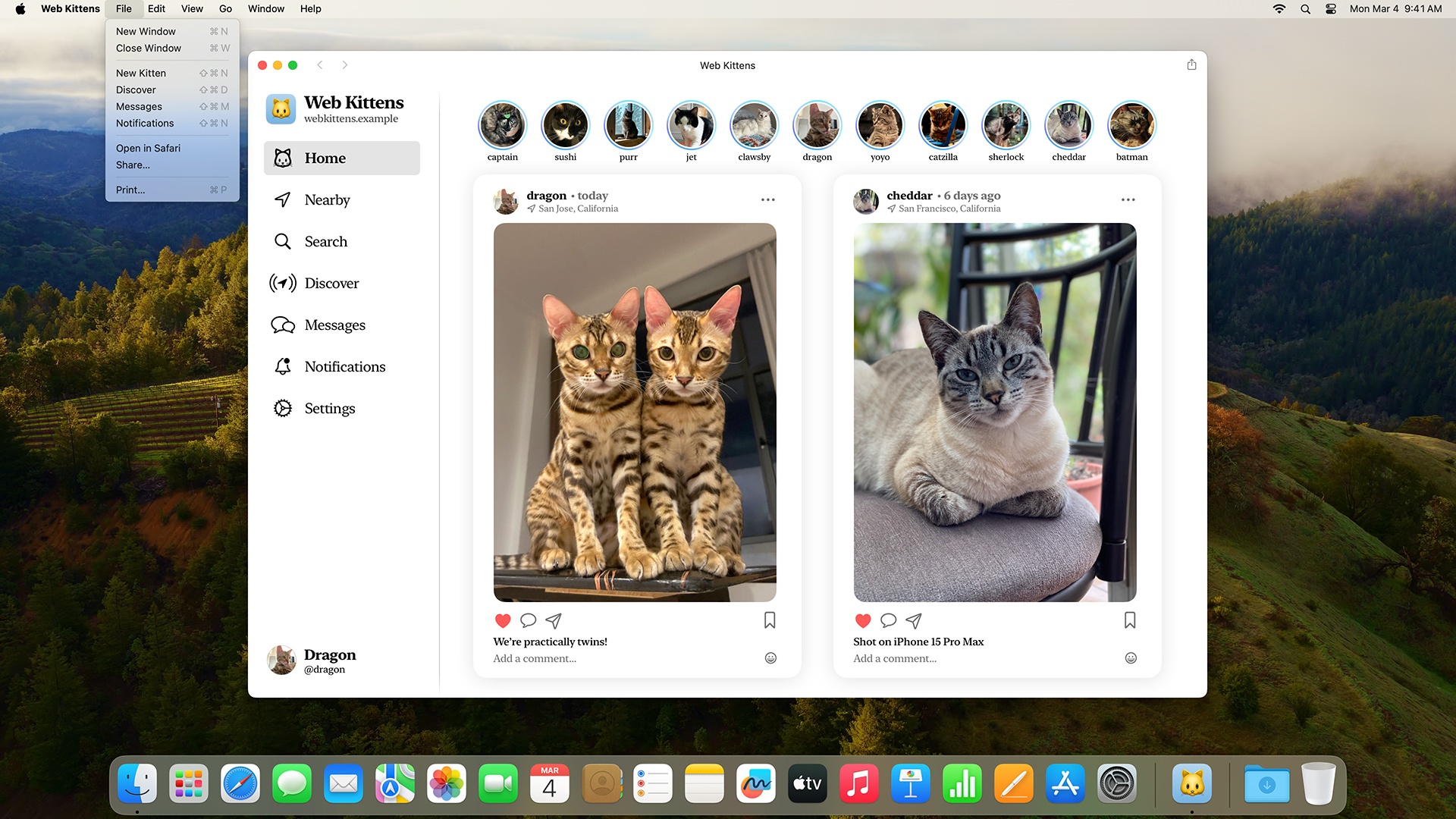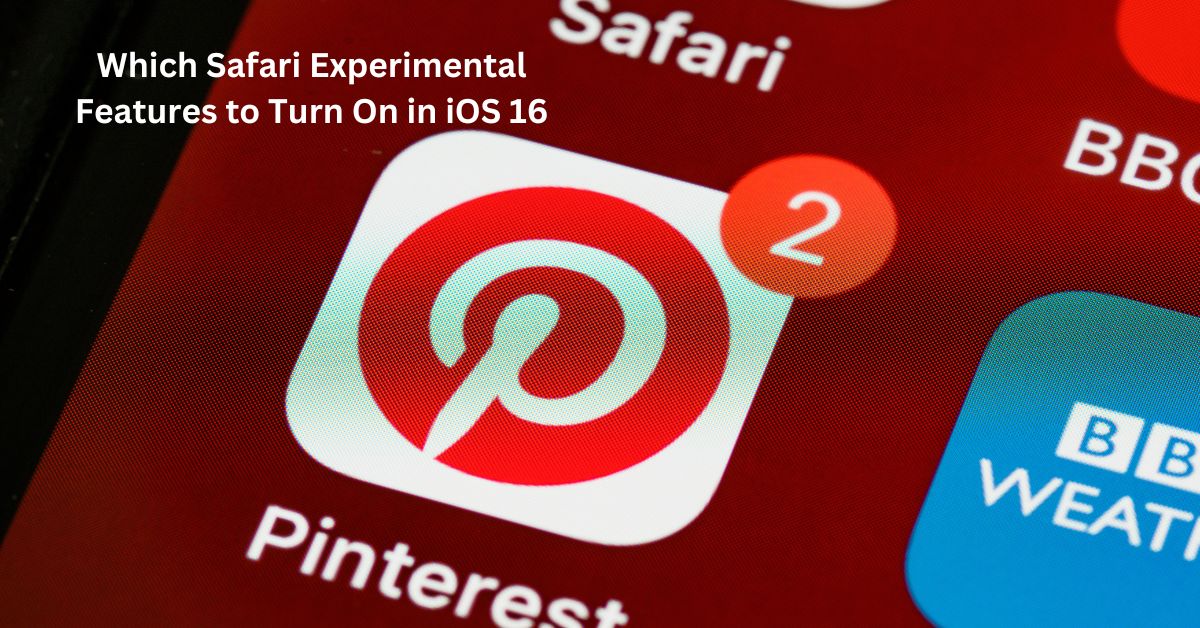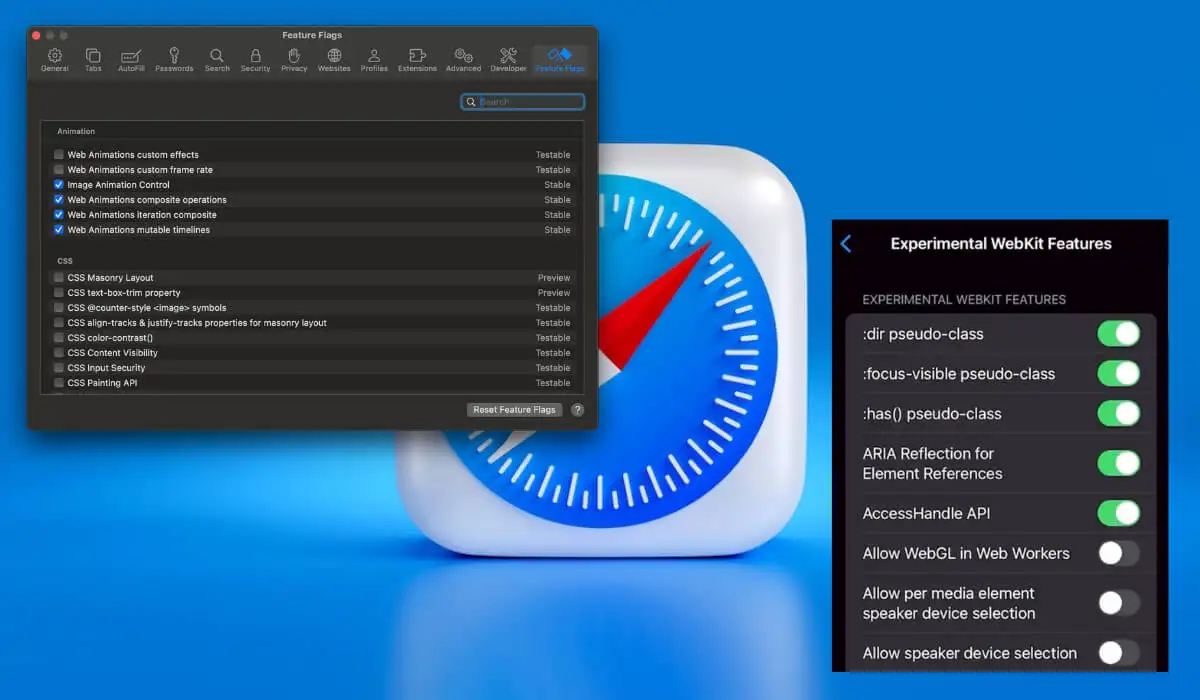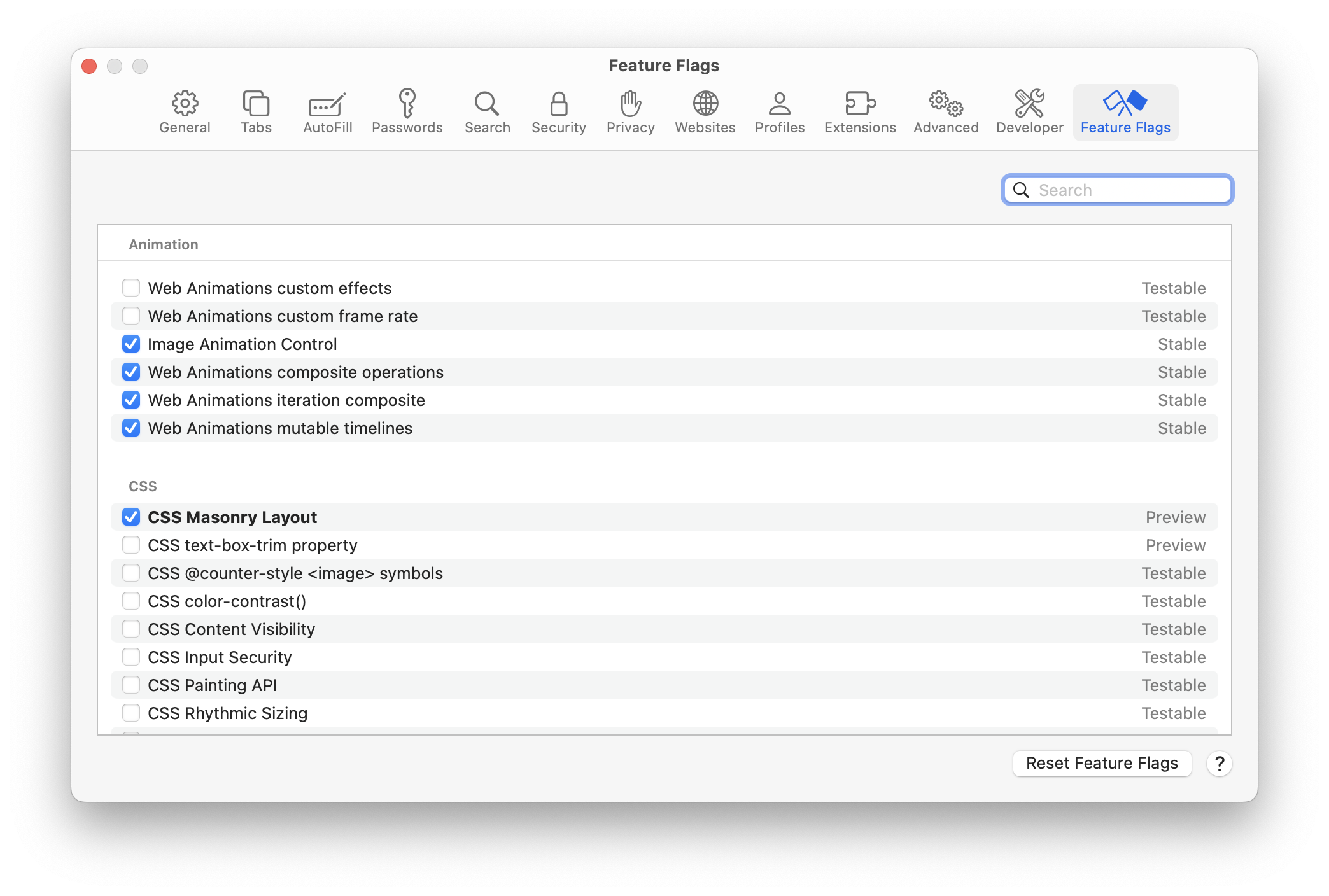What Are WebKit Feature Flags and How Do They Affect Web Development?

Table of Contents
ToggleIntroduction
WebKit feature flags are a powerful tool in web development, allowing developers to enable or disable specific browser features in WebKit-based browsers, like Safari. Understanding these flags and how they affect web development is crucial for developers who want to create optimized, future-proof web applications.
What Are WebKit Feature Flags?
WebKit feature flags are settings that control the availability of experimental or non-standard features in WebKit browsers. These flags enable developers to test new capabilities before they become fully implemented or standardized. By toggling feature flags on or off, developers can manage which features are active during the development process.
How Do Feature Flags Work?
Feature flags are typically accessed through developer tools or in the browser’s settings. When a feature flag is enabled, a specific functionality becomes available for testing and use. If a feature is experimental, it might be hidden behind a flag until it’s considered stable enough for full release.
Types of WebKit Feature Flags
There are two main types of feature flags in WebKit:
- Stable Flags: These enable features that are considered stable and are already part of the WebKit engine. These features are generally safe to use in production environments.
- Experimental Flags: These are used to test new or in-development features. They allow developers to experiment with upcoming functionalities without waiting for full implementation in the browser.
Why Are WebKit Feature Flags Important for Web Development?
- Enabling New Features Early: Feature flags give developers access to new features before they become publicly available. This allows developers to stay ahead of trends and start building with the latest technologies.
- Testing Compatibility: Developers can test how new features behave in different browsers, ensuring that their websites remain compatible and function as intended across multiple platforms.
- Controlling Feature Rollout: By using feature flags, developers can gradually introduce features. This can be particularly useful when dealing with large, complex applications where a sudden introduction of new features might cause issues.
- Improved Debugging: When a feature is not behaving as expected, toggling feature flags can help developers isolate the issue, making debugging faster and more efficient.
Potential Issues with Feature Flags
While feature flags are incredibly useful, they come with their own set of challenges. The most common issue is the fragmentation of code. With multiple flags enabled or disabled, the code can become difficult to maintain and test. It’s essential for developers to document the use of feature flags and ensure they do not leave experimental flags enabled in production.
Conclusion
WebKit feature flags play an essential role in modern web development. By enabling developers to test new features, maintain compatibility, and control feature rollout, they contribute significantly to the creation of high-quality web applications. However, like any tool, they should be used responsibly to avoid complications and ensure smooth development cycles.