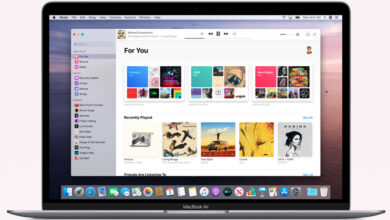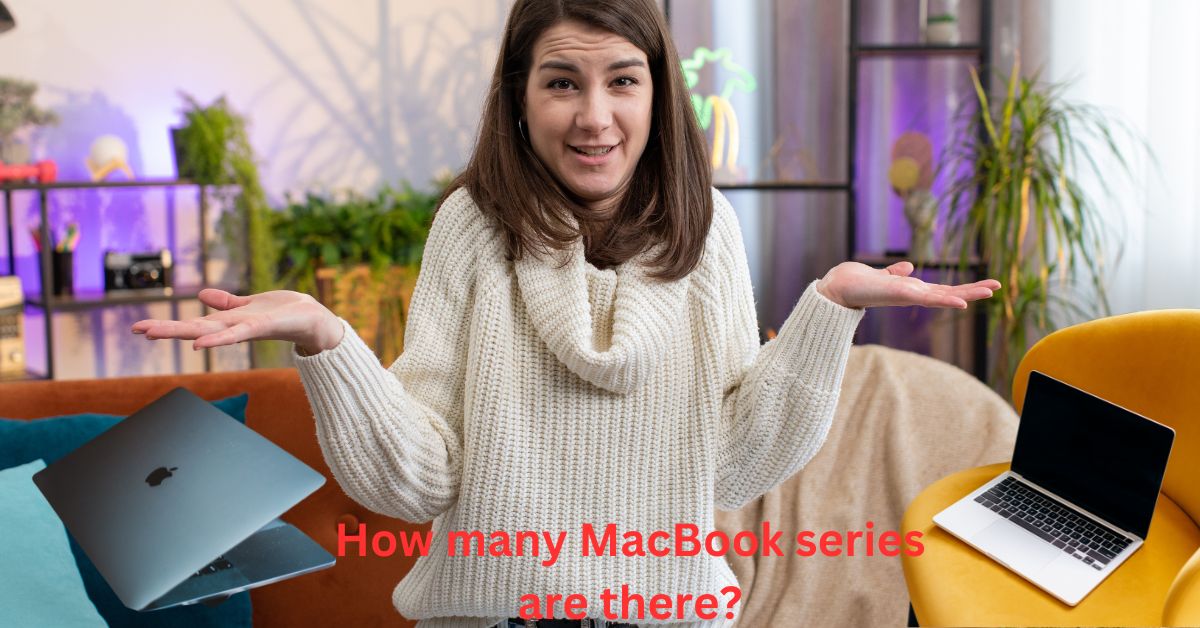Chromebook vs. MacBook Pro: Which One is Right for You?

When it comes to choosing the perfect laptop, the debate between Chromebook and MacBook Pro often arises. Both devices serve different audiences and purposes, offering unique features tailored to varying needs. This article explores their key differences, strengths, and which one might suit you better.
Understanding the Basics
Chromebooks are lightweight laptops running on Google’s Chrome OS, optimized for web-based tasks and cloud computing. They’re known for their affordability and simplicity.
MacBook Pro, on the other hand, is a high-performance laptop powered by macOS, known for its premium design, advanced features, and seamless integration within the Apple ecosystem.
Key Differences
1. Operating System
- Chromebook: Uses Chrome OS, designed around the Chrome browser. It’s ideal for web applications and requires internet access for most functionality.
- MacBook Pro: Runs on macOS, offering a desktop-like experience with support for advanced software like Adobe Creative Suite, Final Cut Pro, and more.
2. Performance
- Chromebook: Equipped with mid-range processors (Intel Celeron, MediaTek, etc.), Chromebooks are great for tasks like browsing, document editing, and streaming. However, they may struggle with resource-intensive applications.
- MacBook Pro: With Apple’s M-series chips, MacBook Pro delivers unmatched performance, excelling in tasks such as video editing, programming, and gaming.
3. Build and Design
- Chromebook: Typically built for portability, Chromebooks feature lightweight and compact designs, often with plastic bodies. Some premium Chromebooks rival mid-tier laptops in design quality.
- MacBook Pro: Renowned for its sleek, aluminum unibody design, Retina display, and precise craftsmanship, it’s the epitome of luxury.
4. Battery Life
- Chromebook: Known for excellent battery life, often lasting 10-12 hours, thanks to its lightweight OS.
- MacBook Pro: Offers competitive battery performance, with up to 20 hours on the M2 models, making it a powerhouse for long working hours.
5. Applications and Software
- Chromebook: Relies heavily on web-based applications and supports Android apps via Google Play. It lacks native support for high-end software.
- MacBook Pro: Offers access to a wide range of professional-grade applications for creative and technical work.
6. Price
- Chromebook: Extremely budget-friendly, starting at $200, making it accessible for students and casual users.
- MacBook Pro: Positioned at the premium end, starting at $1,299, targeting professionals and enthusiasts seeking top-tier performance.
Who Should Buy a Chromebook?
- Students or educators needing affordable devices for online classes and basic tasks.
- Casual users who spend most of their time on the web.
- Those who value portability and budget-friendliness.
Who Should Buy a MacBook Pro?
- Professionals in design, video editing, software development, or other resource-intensive fields.
- Users deeply integrated into the Apple ecosystem.
- Anyone who prioritizes performance, longevity, and premium design.
Final Verdict
Choosing between a Chromebook and a MacBook Pro boils down to your needs and budget. If you need a cost-effective, easy-to-use device for everyday tasks, the Chromebook is an excellent choice. However, if you require a powerful machine for professional-grade work and can afford the premium price, the MacBook Pro stands unmatched.
No matter your choice, both Chromebooks and MacBook Pros are excellent in their respective domains, ensuring productivity and value for the right audience.