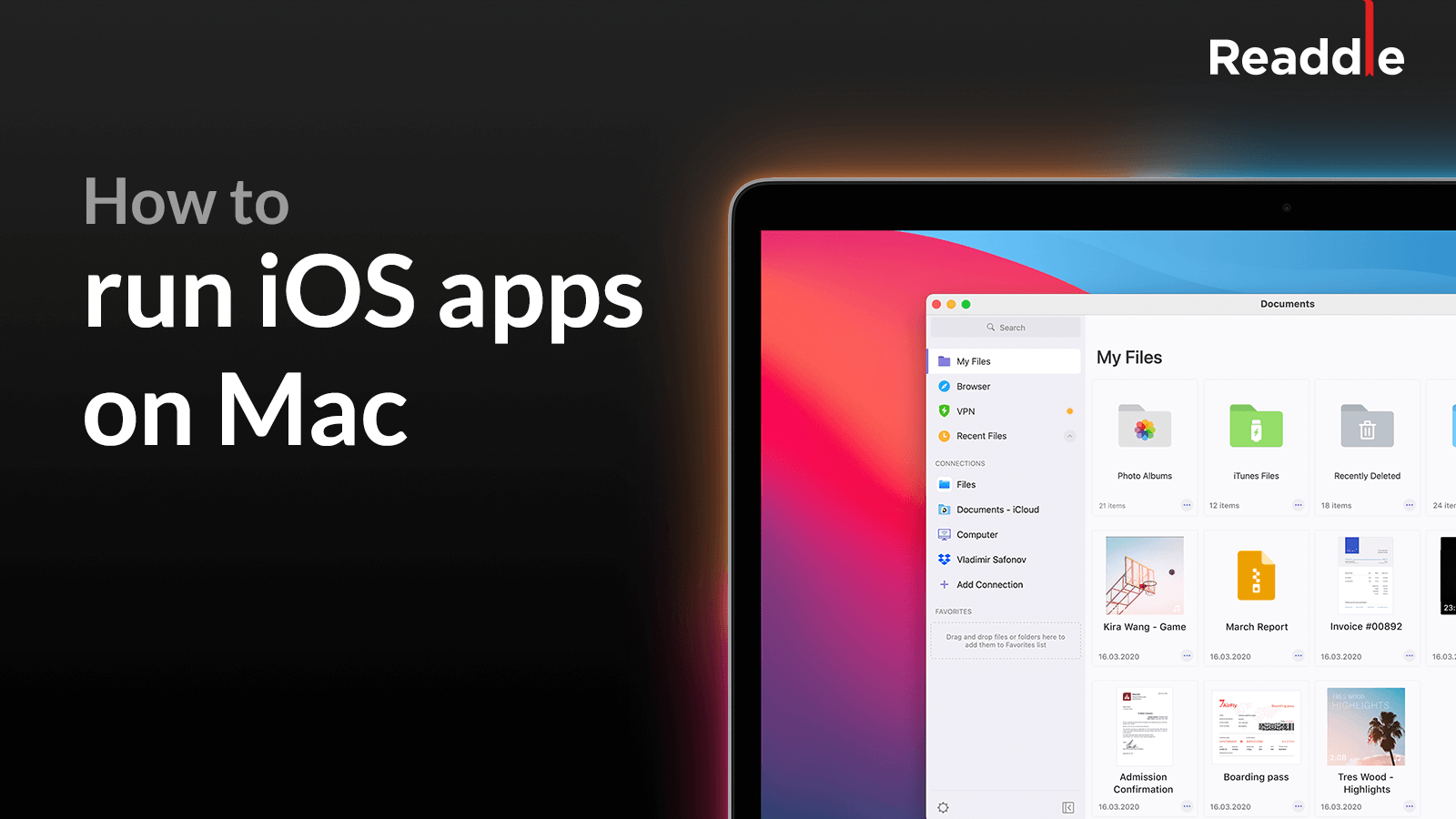Vegas Pro for MacBook: Exploring the Possibilities and Alternatives
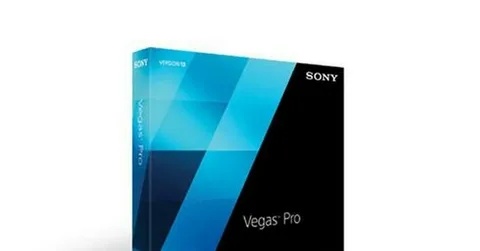
When it comes to professional video editing software, Vegas Pro has long been a name synonymous with powerful tools and user-friendly workflows. Originally designed for Windows users, Vegas Pro is celebrated for its ability to handle high-definition video editing, audio mixing, and special effects with efficiency. However, one question that often arises in creative circles is: “Can I use Vegas Pro on a MacBook?”
In this article, we’ll explore the status of Vegas Pro compatibility with macOS, potential workarounds, and some excellent alternatives for MacBook users.
Vegas Pro: A Windows-Exclusive Software
Vegas Pro is a video editing suite developed by MAGIX Software, and despite its popularity, it remains a Windows-exclusive application. While this might disappoint MacBook users, there are several reasons why Vegas Pro has not transitioned to macOS, including its historical development on a Windows-based framework and the robust presence of alternative video editing tools optimized for macOS.
Can You Run Vegas Pro on a MacBook?
Technically, yes—but it comes with a caveat. Vegas Pro doesn’t natively support macOS, so if you’re determined to use this software on a MacBook, you’ll need to explore one of the following workarounds:
- Boot Camp
Boot Camp allows you to install Windows on your MacBook, enabling you to run Vegas Pro as if you were on a PC. This method provides seamless performance, but you’ll need to partition your hard drive and reboot your MacBook each time you switch between macOS and Windows. - Virtual Machines
Using virtualization software like Parallels Desktop or VMware Fusion, you can create a virtual Windows environment within macOS. This lets you run Vegas Pro without rebooting, though performance may be slightly compromised compared to native Windows setups. - Cloud-Based Windows Solutions
Services like Shadow or Amazon WorkSpaces provide cloud-based Windows PCs, enabling you to access Vegas Pro remotely. While this eliminates the need for a Windows installation, it depends heavily on your internet speed and connection stability.
Alternatives to Vegas Pro for MacBook Users
Fortunately, macOS offers a rich ecosystem of video editing software that rivals Vegas Pro in features and performance. Here are some standout options:
- Final Cut Pro
Designed by Apple, Final Cut Pro is a premium editing suite that seamlessly integrates with macOS. It’s known for its intuitive interface, optimized performance on MacBooks, and advanced features like magnetic timelines and multi-cam editing. - Adobe Premiere Pro
A cross-platform powerhouse, Adobe Premiere Pro is an excellent choice for professionals who need a versatile editing tool. Its robust feature set, coupled with integration with other Adobe Creative Cloud apps, makes it a favorite among editors. - DaVinci Resolve
Offering a free version with professional-grade tools, DaVinci Resolve excels in color grading, visual effects, and audio post-production. Its performance on macOS is stellar, making it a popular alternative to Vegas Pro. - iMovie
For beginners or casual editors, iMovie is a simple yet powerful editing tool pre-installed on macOS. While it lacks the advanced features of Final Cut Pro or Premiere Pro, it’s perfect for quick edits and straightforward projects.
Why Choose a Native macOS Solution?
While it’s possible to run Vegas Pro on a MacBook through workarounds, native macOS editing software offers distinct advantages:
- Optimized Performance: Software like Final Cut Pro is specifically designed to leverage macOS and Apple’s hardware, resulting in faster rendering times and smoother operation.
- Integration: Native apps work seamlessly with macOS features like AirDrop, iCloud, and Touch Bar functionality.
- Ease of Use: Avoid the hassle of managing dual operating systems or virtual machines by using tools tailored for macOS.
Conclusion
While Vegas Pro remains a top-tier editing software for Windows, MacBook users have access to a wealth of powerful alternatives that eliminate the need for workarounds. Whether you’re a seasoned professional or a budding editor, tools like Final Cut Pro, Adobe Premiere Pro, and DaVinci Resolve ensure you don’t miss out on cutting-edge features. For those committed to Vegas Pro, options like Boot Camp or virtual machines make it possible to bring this iconic editor to your MacBook, albeit with some added complexity.
Ultimately, the best choice depends on your specific needs, budget, and workflow preferences. The good news is that MacBooks are more than equipped to handle even the most demanding video editing tasks, thanks to their hardware and software synergy.