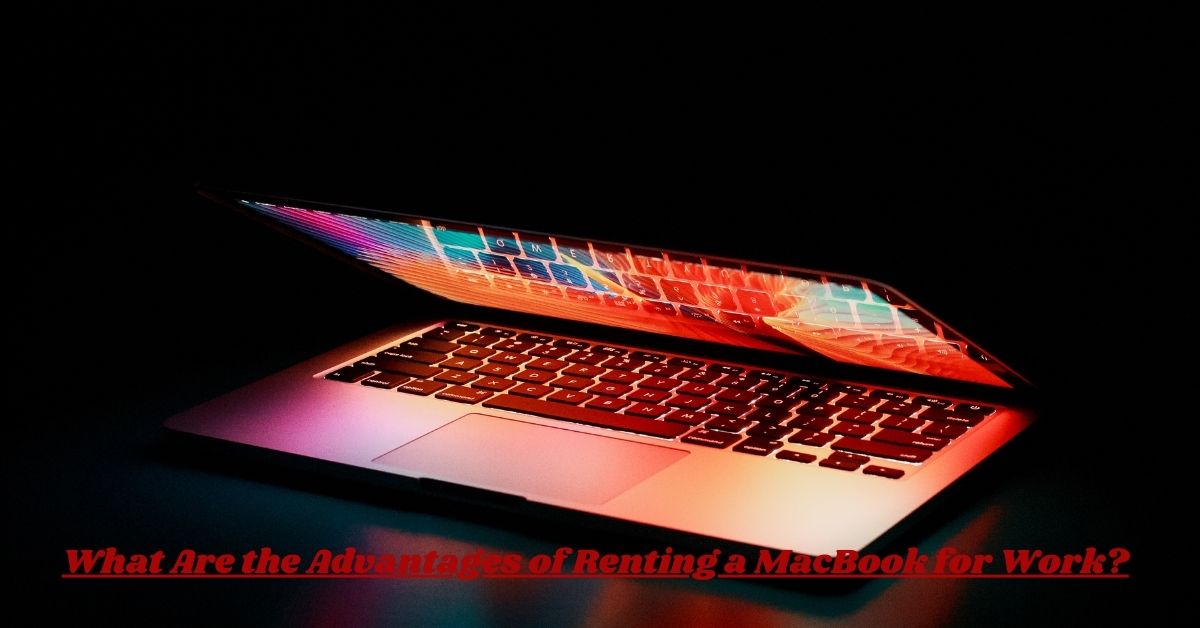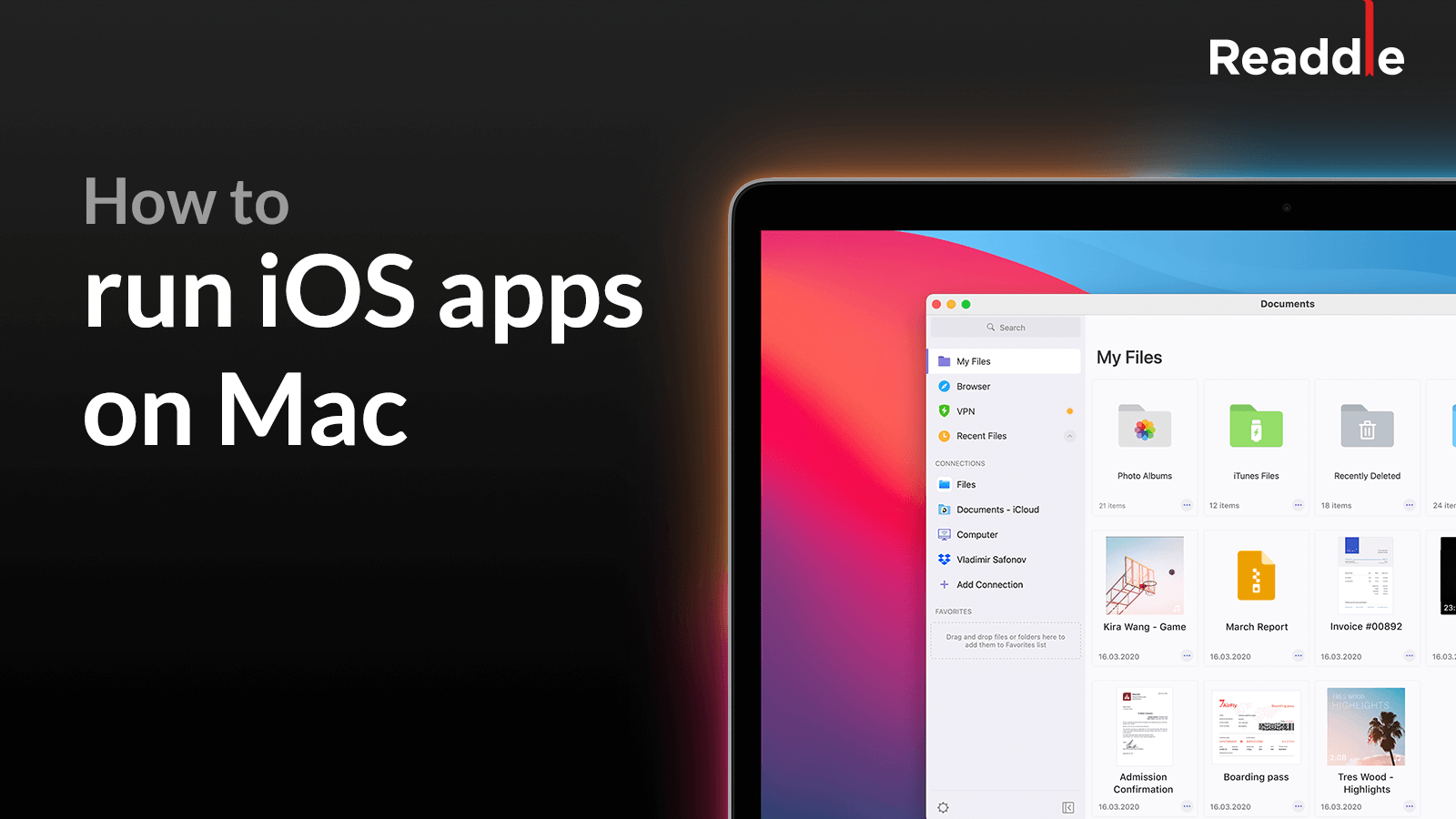Best Video Player for MacBook: A Comprehensive Guide

With the rise in media consumption, owning a MacBook demands a reliable video player to complement its stellar hardware and retina display. Whether you’re binge-watching your favorite series, reviewing video projects, or enjoying a cinematic experience, the right video player can elevate the experience. Here’s a comprehensive guide to the best video players for MacBook users, catering to various needs and preferences.
1. VLC Media Player: The Versatile Champion
VLC Media Player stands out as one of the most versatile video players available. This open-source and free application is a favorite among MacBook users due to its:
- Wide Format Support: VLC supports virtually every video format, from MP4 and AVI to MKV and FLV.
- Customization: Its advanced options for subtitle synchronization, audio adjustments, and skins make it highly customizable.
- No Ads: Unlike many free apps, VLC is completely ad-free.
- Cross-Platform Compatibility: You can use VLC across multiple devices, ensuring a seamless experience.
2. IINA: The Modern Player for Mac
IINA is designed specifically for macOS, offering a native experience that integrates seamlessly with MacBook’s features.
- Elegant Interface: Its sleek and modern design aligns perfectly with macOS aesthetics.
- Touch Bar Support: MacBook Pro users can enjoy Touch Bar functionality for quick controls.
- Wide Codec Support: It handles most video formats without requiring additional plugins.
- Extensions: IINA supports extensions for YouTube and other streaming platforms.
3. QuickTime Player: Apple’s Built-In Option
For basic video playback needs, QuickTime Player, the default media player for macOS, does the job efficiently.
- User-Friendly: Its simple interface is ideal for those who prefer minimalism.
- Optimized for macOS: QuickTime offers excellent performance and battery efficiency on MacBooks.
- Limited Codec Support: While not as versatile as other options, it supports popular formats like MOV and MP4.
4. Elmedia Player: Feature-Packed and Reliable
Elmedia Player is a robust media player with features tailored for advanced users.
- Streaming Capabilities: It supports AirPlay, Chromecast, and DLNA for seamless streaming.
- Ad-Free Experience: The premium version offers an ad-free interface with advanced features.
- Video and Audio Tuning: Elmedia provides tools for adjusting playback speed, equalizer settings, and more.
5. 5KPlayer: A Multimedia Powerhouse
5KPlayer is more than just a video player; it’s a multimedia hub.
- High-Quality Playback: It supports 4K and 8K resolution, delivering a top-notch viewing experience.
- Online Streaming and Downloading: You can stream videos from platforms like YouTube and download them for offline viewing.
- AirPlay Support: Easily connect your MacBook to other devices.
6. MPV Player: Lightweight and Powerful
MPV Player is a lightweight yet powerful option for tech-savvy users.
- High Customizability: With a focus on keyboard shortcuts and scripting, it’s ideal for advanced users.
- Minimalist Design: Its clean interface keeps distractions to a minimum.
- Efficient Performance: MPV is optimized for low resource usage, making it a great choice for older MacBooks.
Key Considerations When Choosing a Video Player
- Format Support: Ensure the player supports the video formats you frequently use.
- User Interface: Opt for an intuitive and visually appealing design.
- Performance: Choose a player optimized for macOS to avoid draining your MacBook’s resources.
- Additional Features: Consider features like streaming, subtitle support, and customization.
Final Thoughts
The best video player for your MacBook depends on your specific needs. If you prioritize versatility and reliability, VLC Media Player is an unbeatable choice. For those seeking a modern macOS experience, IINA is worth exploring. Meanwhile, QuickTime Player remains a solid option for basic playback, and Elmedia Player or 5KPlayer caters to users desiring more features.
No matter your choice, these video players will ensure you make the most of your MacBook’s incredible display and performance.