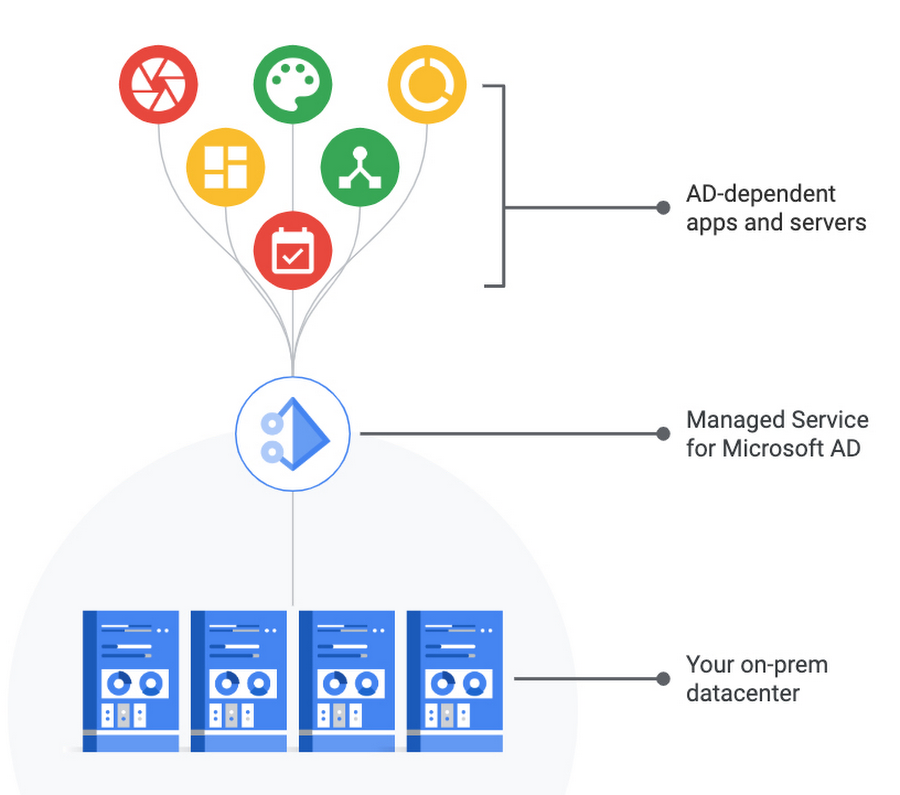Microsoft Teams Attendant Console: Streamlining Communication and Efficiency

In today’s fast-paced business environment, effective communication is at the heart of organizational success. As companies embrace hybrid work models and global operations, tools that enhance connectivity and streamline workflows become essential. Microsoft Teams, a leading platform in the collaboration space, offers the Attendant Console to improve call management and optimize team interactions. This article explores the features, benefits, and use cases of the Microsoft Teams Attendant Console.
What is the Microsoft Teams Attendant Console?
The Microsoft Teams Attendant Console is a specialized solution designed for receptionists, operators, and other frontline professionals who manage high volumes of calls. It serves as an integrated extension of Microsoft Teams, providing advanced call-handling capabilities. This tool enables organizations to centralize communication, ensuring that calls are managed efficiently and routed to the right individuals or departments.
Key Features of the Attendant Console
1. Intuitive Interface
The Attendant Console boasts a user-friendly interface that simplifies call handling. With features like drag-and-drop call transfer, visual call queues, and quick access to contacts, users can manage multiple calls seamlessly.
2. Real-Time Presence Information
Integrated with Microsoft Teams, the console displays the real-time presence status of team members. This feature helps operators determine whether a contact is available before transferring a call, reducing wait times and improving the caller’s experience.
3. Advanced Call Routing
Organizations can configure advanced call routing rules to ensure that incoming calls are directed to the appropriate person or team. Options include time-based routing, skill-based routing, and overflow handling.
4. Customizable Directory
The console provides a customizable directory that allows users to group and organize contacts. This feature makes it easier to locate the right person quickly, especially in large organizations.
5. Call History and Analytics
Detailed call logs and analytics provide insights into call volumes, response times, and patterns. These metrics enable organizations to identify bottlenecks and improve their communication strategies.
6. Integration with Microsoft 365
Seamlessly integrated with Microsoft 365, the Attendant Console enhances collaboration by connecting calls with emails, calendars, and other productivity tools.
Benefits of the Microsoft Teams Attendant Console
Enhanced Efficiency
The console’s intuitive design and advanced features enable operators to handle calls more efficiently, reducing wait times and ensuring smooth communication.
Improved Customer Experience
With real-time presence information and intelligent call routing, callers are connected to the right person or department quickly, enhancing their overall experience.
Scalability
Whether you’re a small business or a large enterprise, the Attendant Console is scalable to meet your needs. It adapts to various organizational structures and call volumes.
Cost Savings
By consolidating communication tools within Microsoft Teams, organizations can reduce the need for additional hardware or third-party software, resulting in significant cost savings.
Data-Driven Decisions
The analytics feature provides valuable insights that help businesses optimize their call management processes and improve service delivery.
Use Cases
1. Reception Desk Operations
For receptionists handling high call volumes, the Attendant Console simplifies tasks such as transferring calls, checking availability, and managing voicemails.
2. Customer Support Centers
In customer service environments, efficient call routing and real-time presence information ensure that customer queries are resolved quickly and effectively.
3. Healthcare Sector
Hospitals and clinics can use the console to streamline patient communication, ensuring that calls are routed to the appropriate department or specialist without delay.
4. Education Institutions
Universities and schools can leverage the Attendant Console to manage calls from students, parents, and staff, providing timely responses and reducing administrative burdens.
Conclusion
The Microsoft Teams Attendant Console is a powerful tool that transforms the way organizations manage calls and communication. With its advanced features, seamless integration, and focus on efficiency, it’s an essential solution for businesses aiming to enhance their communication strategies in the modern workplace. Whether you’re a receptionist, a call center operator, or part of an IT team, the Attendant Console empowers you to deliver exceptional service and stay connected.
For more microsoft information check the https://macgeniuszone.com/.