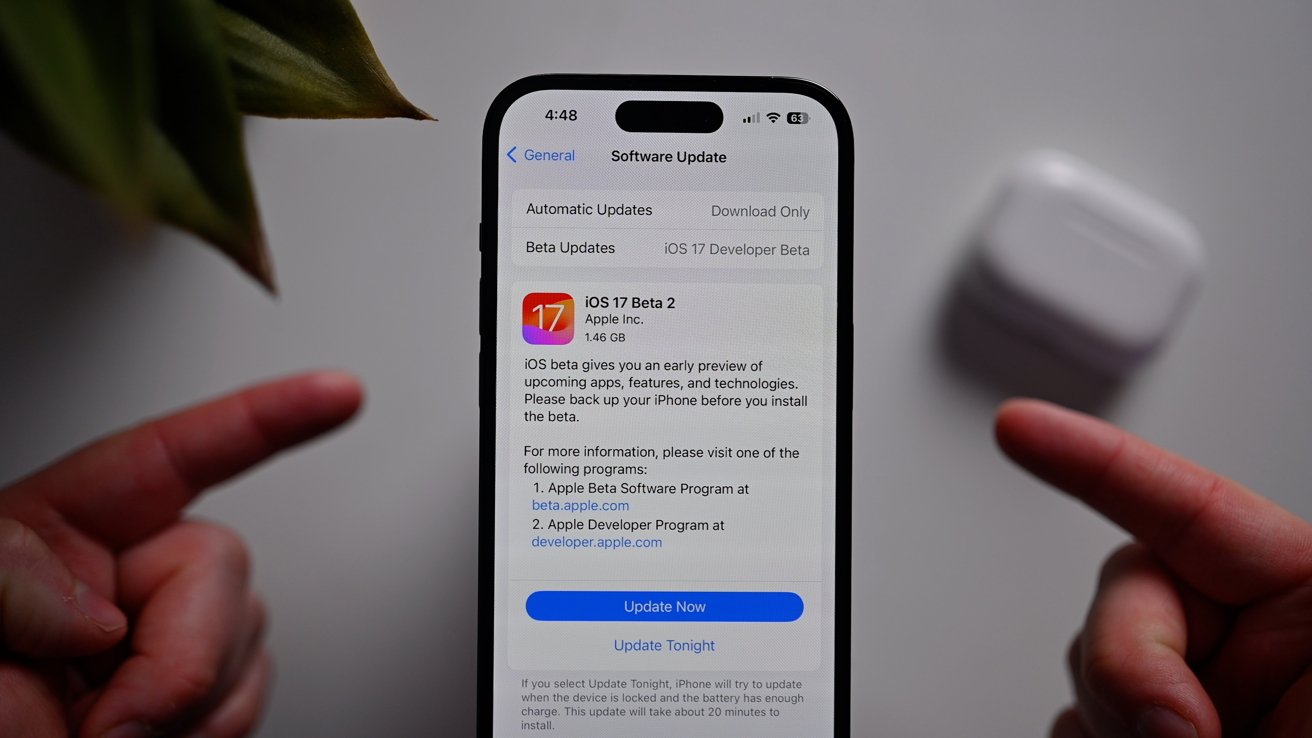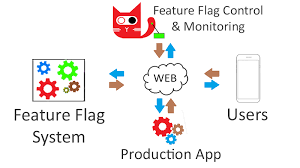What Are the Best Practices for Implementing WebKit Feature Flags?

WebKit feature flags provide developers with the ability to test new features, manage performance optimizations, and ensure stability during updates. However, to leverage them effectively, there are several best practices to follow. Here’s a concise guide to implement WebKit feature flags properly.
Understand the Purpose of Feature Flags
Feature flags allow developers to enable or disable specific features without requiring a full release cycle. This flexibility makes it easier to test new features, gather feedback, and mitigate risks. Make sure to implement flags for features that are experimental, require A/B testing, or need to be rolled back if issues arise.
Define Clear Flag Naming Conventions
Ensure that feature flag names are clear and descriptive. Avoid generic names like flag1 or featureToggle. Use names that specify the feature, such as enable-dark-mode or beta-new-animations. This clarity helps developers quickly understand what the flag controls and ensures proper management in large codebases.
Keep Flags Short-Lived
Feature flags should not remain in the codebase indefinitely. Once a feature has been fully tested and is stable, remove the flag to avoid code clutter. Prolonged use of feature flags can lead to technical debt, as it increases the complexity of the code and makes it harder to track which features are toggled.
Use a Configuration Management System
Store your feature flags in a configuration management system rather than hard-coding them in the codebase. This enables you to manage flags dynamically, reduce the need for code changes, and improve the scalability of flag management across different environments (e.g., development, staging, production).
Test Thoroughly with Feature Flags
When implementing feature flags, always ensure that you thoroughly test both the enabled and disabled states. Use automated testing to simulate different flag states and ensure that the feature behaves as expected in all scenarios. This testing is crucial for preventing bugs and ensuring smooth transitions between feature states.
Monitor and Collect Metrics
After enabling a feature flag, monitor its performance and gather metrics to understand its impact. This can include user behavior, system performance, and error rates. The insights you gain will guide decisions on whether to permanently enable the feature or make necessary adjustments.
Ensure Proper Rollback Mechanisms
Feature flags provide a simple way to disable features in case of issues. However, you should have a clear rollback strategy that is easy to execute without requiring a full deployment. This helps you quickly revert to a stable version if the feature causes problems in production.
Avoid Flag Spaghetti
As your application grows, it can be tempting to introduce many feature flags for different use cases. However, too many active flags can lead to confusion, conflicts, and “flag spaghetti” where the relationship between flags becomes complicated. Aim to limit the number of flags in the system by removing outdated ones and consolidating features when possible.
Implement Gradual Rollouts
Instead of enabling or disabling a feature for all users at once, consider using gradual rollouts. This allows you to test new features with a subset of users, monitor their behavior, and then expand to a broader audience. This reduces the risk of large-scale failures.
Ensure Security and Privacy Considerations
When using feature flags, always consider the security implications. Make sure that enabling a feature flag does not expose sensitive data or functionality to unauthorized users. For features that deal with sensitive information, validate that flags do not accidentally enable insecure configurations.