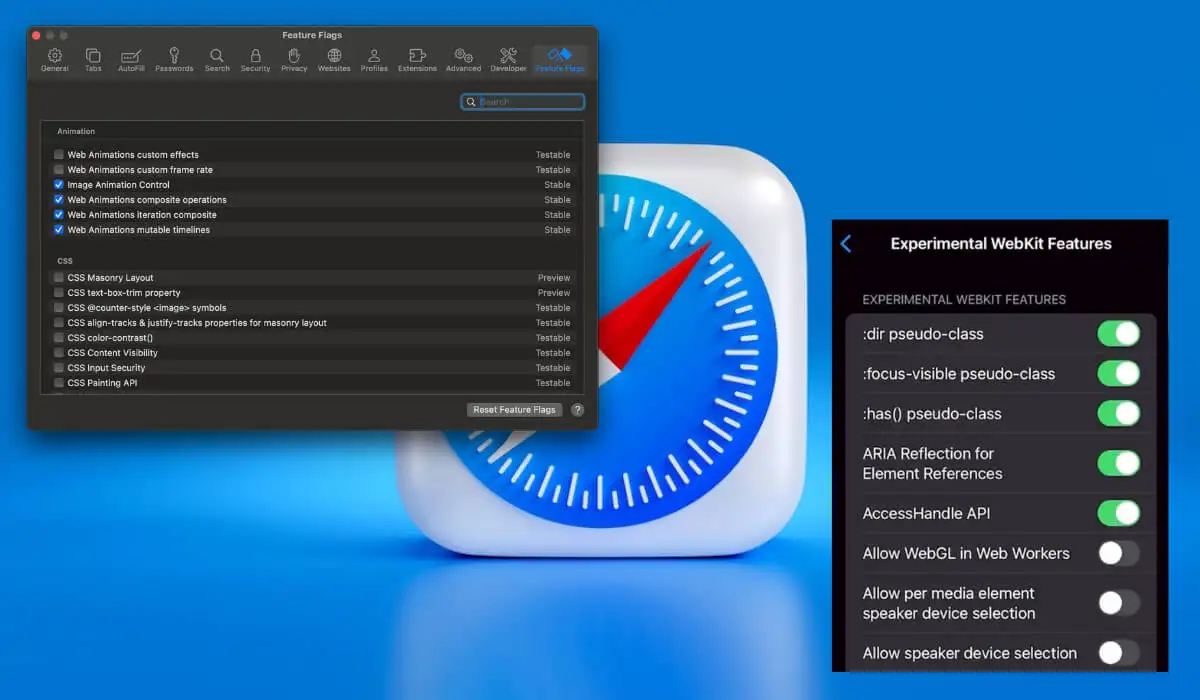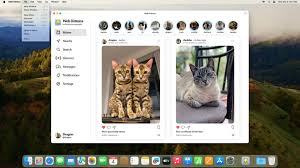How Do WebKit Feature Flags Affect WebKit-Based Browsers?
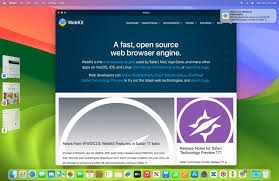
WebKit feature flags are an essential tool in the development and testing of WebKit-based browsers like Safari. They allow developers to enable or disable specific features during browser development, testing, and deployment. This process enables a more controlled and flexible approach to introducing new functionalities, ensuring that only stable and compatible features are fully integrated into the browser for end users.
One of the primary effects of WebKit feature flags is their impact on performance. By toggling flags on or off, developers can assess the performance implications of various features before they become part of the main release. This process helps identify any performance degradation that could arise from specific features, ensuring that the final product runs smoothly and efficiently.
Another significant effect is on compatibility. WebKit feature flags allow developers to experiment with new web technologies or experimental features without immediately breaking compatibility with existing websites or browser functionalities. This flexibility ensures that WebKit-based browsers can remain stable while gradually adopting new standards.
Feature flags also play a crucial role in security testing. Some features may have security implications that need thorough evaluation before being fully implemented. By isolating and testing these features in a controlled environment using flags, developers can identify and resolve potential vulnerabilities.
Finally, WebKit feature flags offer developers the ability to optimize the user experience. They can toggle features to optimize for different devices or configurations, providing a tailored experience for end-users, whether on mobile or desktop platforms.
In summary, WebKit feature flags are a critical aspect of the development cycle, enabling developers to control, test, and optimize new features for WebKit-based browsers while maintaining stability, performance, compatibility, and security.