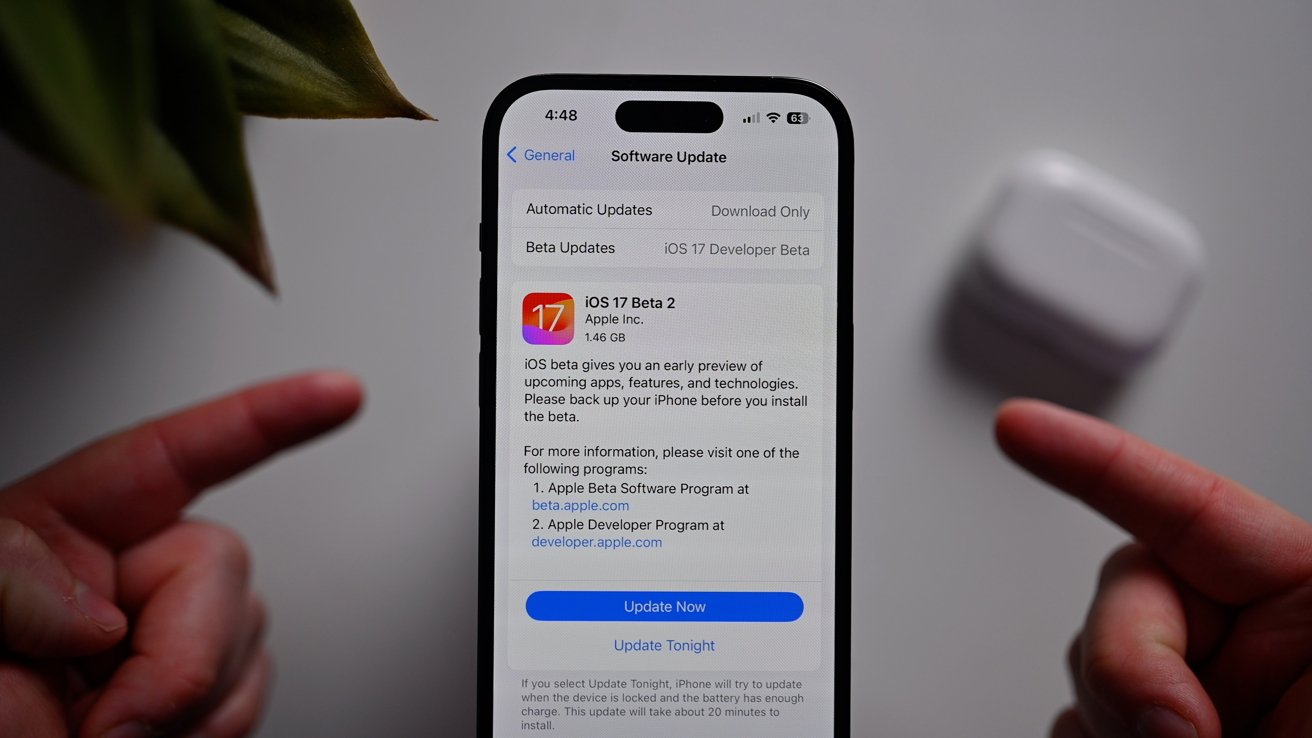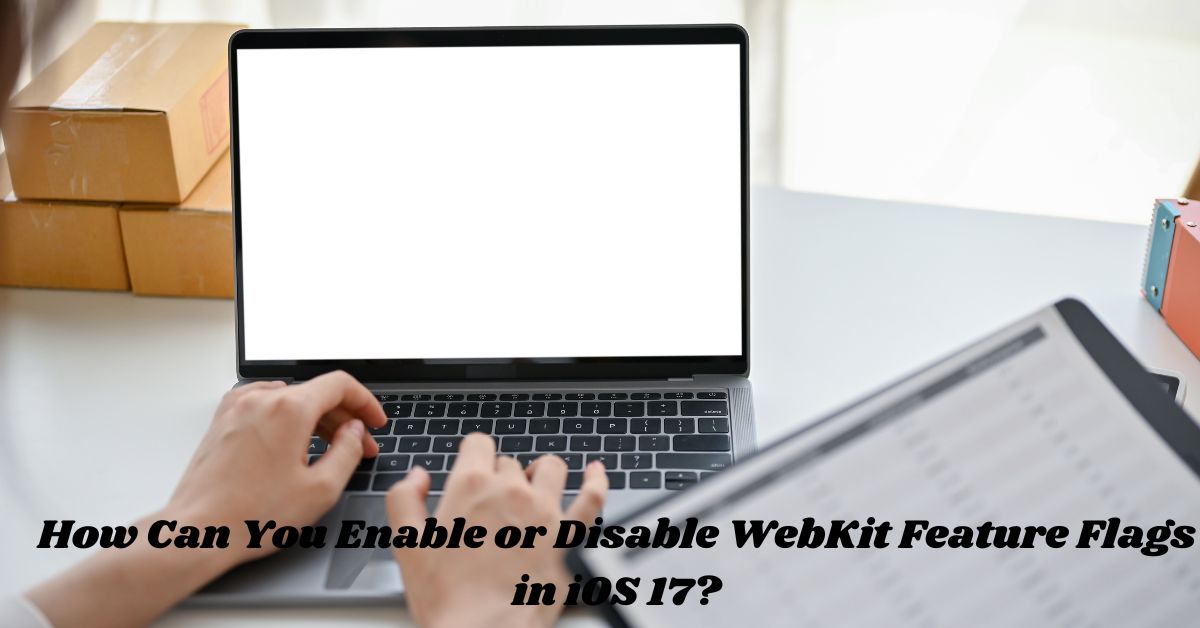How Can Developers Use WebKit Feature Flags to Optimize Websites?
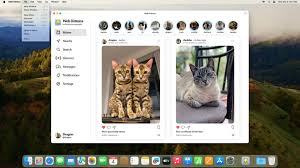
WebKit feature flags provide developers with the ability to control and fine-tune the functionality of web features across different browsers. By leveraging these flags, developers can optimize websites for performance, compatibility, and user experience. Here’s how they can make the most of WebKit feature flags:
Table of Contents
ToggleUnderstanding WebKit Feature Flags
WebKit feature flags are essentially configuration switches that allow developers to enable or disable specific features or APIs in WebKit-based browsers, such as Safari. These flags give developers a way to test experimental features and assess their impact before enabling them on a larger scale.
Optimizing Website Performance
By selectively enabling or disabling certain features, developers can reduce the load on a website’s performance. For example, developers can disable experimental features that may not yet be fully optimized or are not needed by all users. This can reduce CPU and memory consumption, leading to faster load times and a smoother user experience.
Improving Compatibility Across Browsers
Not all WebKit features are supported in every browser or on every version. By using feature flags, developers can ensure that specific features are only enabled in browsers where they are fully supported, preventing issues related to broken functionality or inconsistent behavior. This helps maintain a consistent experience for all users, regardless of their browser.
Fine-Tuning User Experience
With WebKit feature flags, developers can experiment with new UI or functionality changes without fully committing to them. This enables A/B testing or gradual rollouts of features, which can help identify what works best for users before a feature is widely adopted. It allows developers to test new features in controlled environments and gather feedback without risking the stability of the website.
Testing Experimental Features Safely
Feature flags enable developers to test new, experimental WebKit features in a way that doesn’t compromise the live site. If a feature turns out to be problematic, developers can easily disable it without affecting users. This means that websites can continuously innovate, testing new features without risking a poor user experience.
Enhanced Debugging and Troubleshooting
When debugging a website, developers can use feature flags to isolate problems caused by specific WebKit features. If a particular feature flag is the cause of an issue, developers can quickly turn it off, narrowing down the root cause. This makes debugging faster and more efficient, helping to ensure that the website runs smoothly.
Conclusion
WebKit feature flags offer developers a powerful tool to optimize websites by enhancing performance, ensuring compatibility, testing new features, and improving user experience. By strategically using feature flags, developers can improve their websites’ overall quality and user satisfaction while keeping the site flexible and scalable.