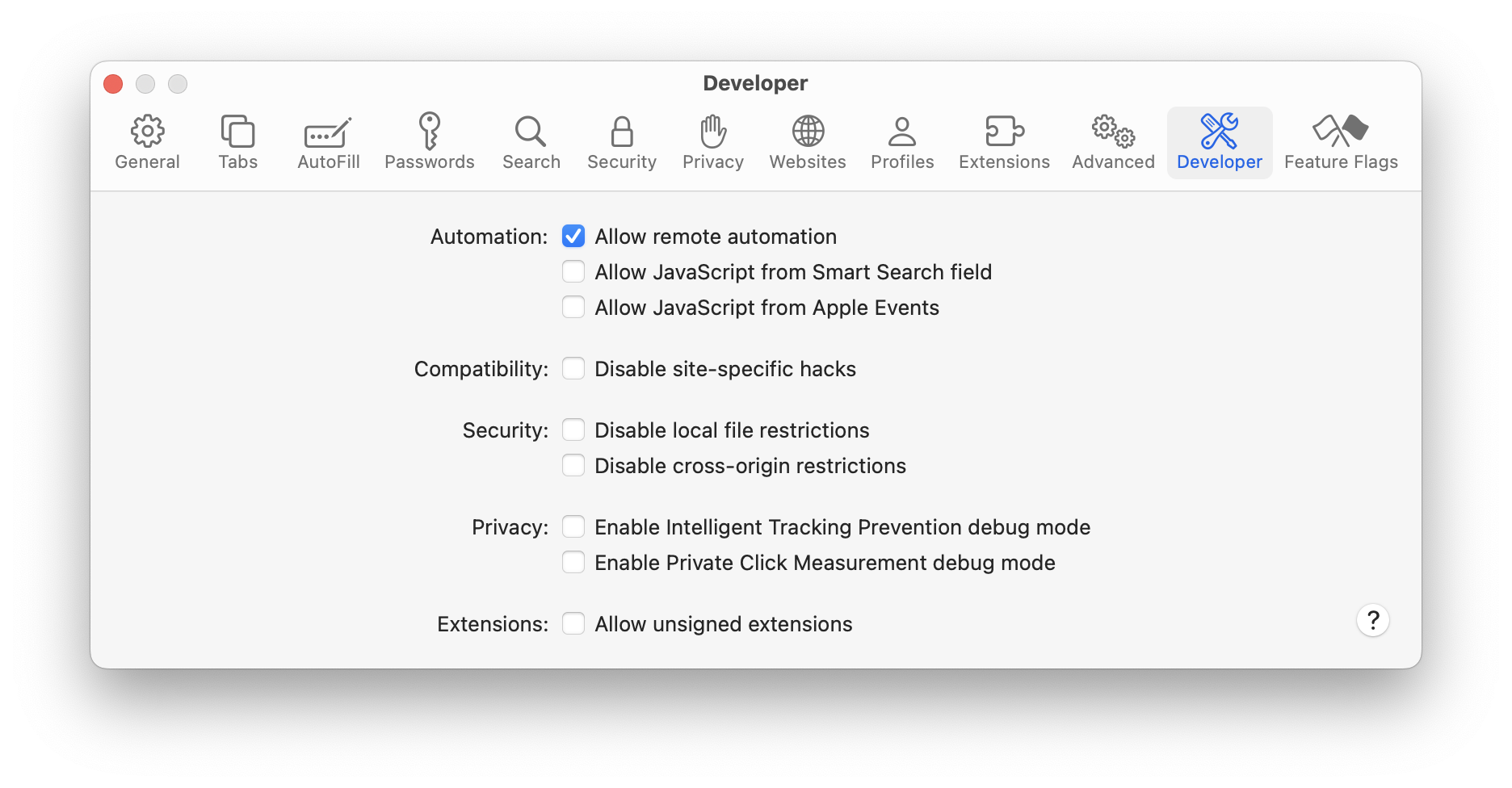How Do WebKit Feature Flags Enhance Browsing on iOS 17?

WebKit feature flags are a powerful tool that enhances the browsing experience on iOS 17. These flags, often used in software development, allow developers to enable or disable certain features in WebKit, the underlying engine for Safari and other apps on iOS. By controlling which features are active, feature flags help ensure a smoother, more optimized browsing experience for iOS users.
Table of Contents
Toggle1. Enabling Faster Feature Rollouts
WebKit feature flags allow developers to test new features on a smaller scale before they are fully implemented. This ensures that only stable features are included in the final release, which enhances the performance and stability of Safari and other WebKit-based apps. iOS 17 users benefit from this approach as they experience fewer bugs or crashes when browsing.
2. Improved Customization and Control
With WebKit feature flags, developers can toggle specific features based on user needs or system capabilities. This helps to optimize resources by disabling unnecessary features on lower-end devices or when system performance is a concern. As a result, iOS 17 browsers are faster and more responsive, providing a more seamless user experience.
3. Better Compatibility with Web Standards
As the web evolves, new technologies and web standards are introduced. WebKit feature flags help ensure that experimental or upcoming web features are tested and integrated in a controlled manner. This guarantees that iOS 17 browsers are future-proof and stay compatible with emerging web standards, providing users with access to the latest web technologies without compromising on performance.
4. Security Enhancements
Some WebKit features are experimental and might have security implications. Feature flags allow these features to be tested in a controlled environment, which helps prevent potential vulnerabilities from affecting users. By enabling or disabling certain features based on security needs, WebKit ensures a safer browsing experience on iOS 17.
5. Optimizing Battery and Performance
WebKit feature flags can also control performance-related features, such as reducing the power consumption of certain web activities. By enabling power-efficient features only when necessary, users on iOS 17 benefit from longer battery life and better overall performance, especially when using resource-intensive applications or browsing for extended periods.
In conclusion, WebKit feature flags are essential for improving the browsing experience on iOS 17. They offer a level of customization, control, and optimization that ensures a faster, more secure, and future-proof browsing experience. These flags play a crucial role in providing users with the best possible performance while maintaining stability and compatibility with evolving web standards.