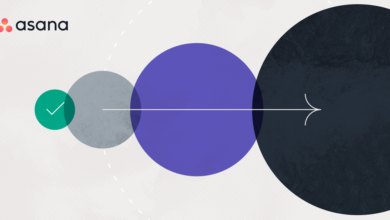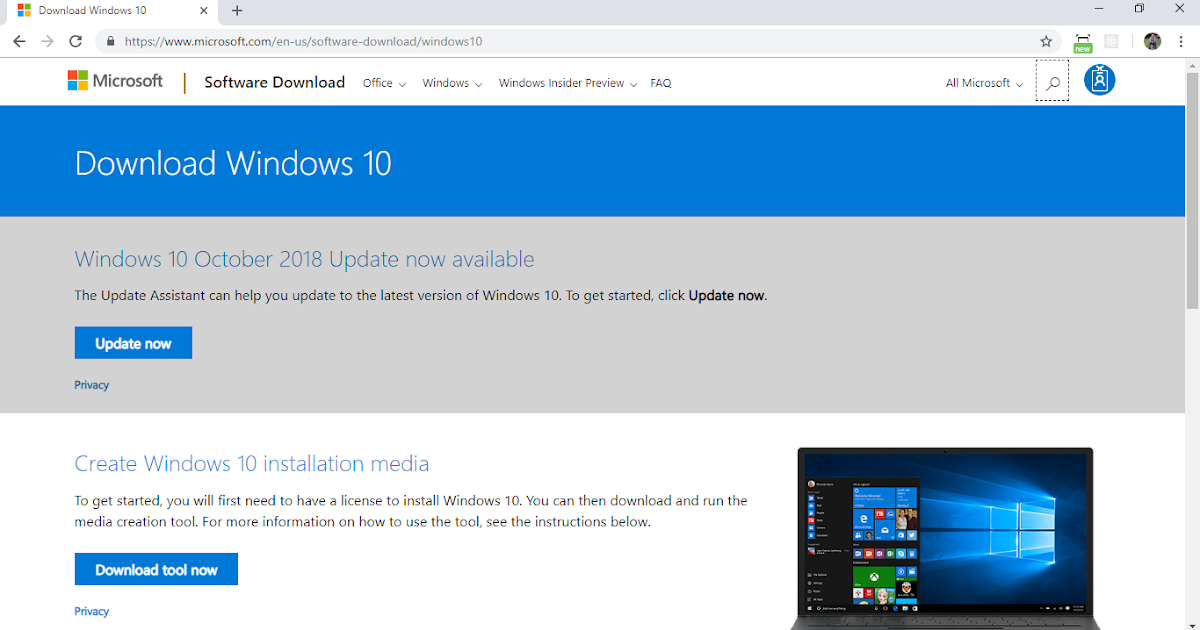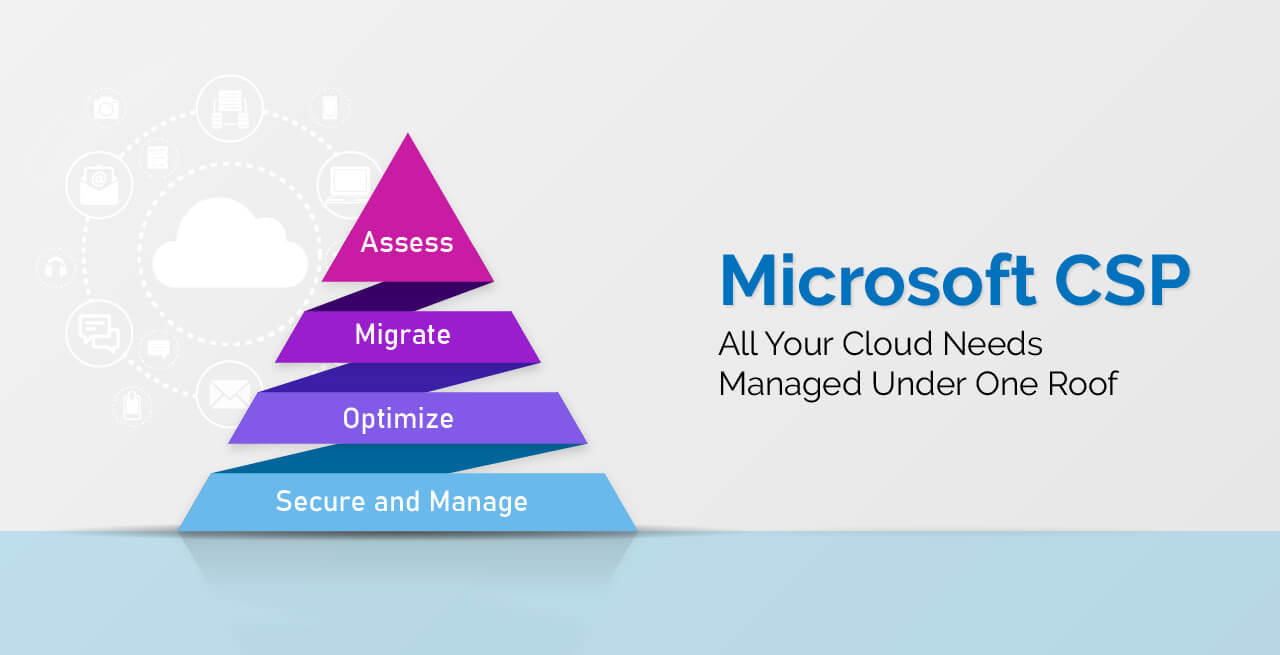Microsoft Math Solver: The Ultimate Solution for Solving Complex Math Problems

Mathematics can often be a challenging subject, whether you’re a student struggling with equations or a professional needing quick solutions for complex problems.
Microsoft Math Solver, a powerful tool developed by Microsoft, aims to make math easier for everyone, from beginners to experts.
This free, AI-powered tool is designed to provide instant, step-by-step solutions to a wide range of math problems,
making it an invaluable resource for students, educators, and professionals alike.
What is Microsoft Math Solver?
Microsoft Math Solver is a cutting-edge tool that helps users solve math problems of varying complexity.
The application uses artificial intelligence (AI) to provide accurate solutions and detailed step-by-step explanations, making it a perfect companion for anyone who needs help with mathematics.
You can use the tool on a web browser, as a mobile app (available for both Android and iOS), or even through integration with other Microsoft products.
Key Features of Microsoft Math Solver
- Wide Range of Math Problems
Microsoft Math Solver covers a vast array of math topics, from basic arithmetic to advanced calculus and algebra. - Whether you’re solving linear equations, quadratic equations, integrals, or even trigonometric identities, this tool can help.
- Step-by-Step Solutions
One of the standout features of Microsoft Math Solver is the detailed step-by-step explanation it provides for each problem. - This allows users not only to get the correct answer but also to understand the process behind solving the problem, which is essential for learning.
- AI-Powered Accuracy
The underlying artificial intelligence ensures that the solutions provided are accurate. - It can even solve problems that have multiple steps or require intermediate calculations, ensuring that you get precise results every time.
- Multiple Input Methods
You can input math problems into Microsoft Math Solver in several ways. The most convenient is through the app’s built-in camera feature, - which allows you to scan handwritten or printed math problems. You can also type the problem in manually or use a graph to visualize equations and solutions.
- Graphing Capabilities
The graphing feature of Microsoft Math Solver is particularly useful for visual learners. - You can plot equations on a graph, view different types of graphs for various functions, and analyze intersections, slopes, and areas.
- Learning Resources
In addition to solving math problems, Microsoft Math Solver offers a range of educational resources. - After solving a problem, the tool provides links to tutorials, video lessons, and practice problems to help users gain a deeper understanding of the concepts.
How to Use Microsoft Math Solver
Using Microsoft Math Solver is simple and intuitive. Here’s a quick guide on how to get started:
- Download the App or Visit the Website
You can either download the Microsoft Math Solver app from the Google Play Store or Apple App Store or simply visit the Microsoft Math Solver website. - Enter Your Math Problem
Once you’re on the app or website, you can input your problem by either typing it in, scanning it using your device’s camera, or drawing it on the screen if you’re using a touch-enabled device. - Get Instant Results
After entering your problem, click the “Solve” button. The tool will quickly process the problem and provide a solution along with a step-by-step explanation. - Review the Solution and Learn
The step-by-step breakdown will help you understand how the solution was derived. You can also explore related concepts through the provided learning resources.
Why Microsoft Math Solver is a Game-Changer
Microsoft Math Solver stands out from other math-solving tools due to its combination of AI-powered technology, ease of use, and educational value. Here’s why it is a game-changer:
- Accessibility: The app is free and easily accessible on both mobile devices and web browsers, making it ideal for students who need help on the go or in the classroom.
- AI-Driven Accuracy: Unlike traditional calculators or manual methods, Microsoft Math Solver uses AI to ensure that the solutions are accurate and reliable.
- Interactive Learning: By providing detailed explanations and educational resources, the app encourages active learning. This is especially beneficial for students who want to understand not just the answer but the reasoning behind it.
- Convenience: The ability to scan handwritten problems is a particularly valuable feature for those who may not have access to a keyboard or want to save time typing out complicated equations.
Who Can Benefit from Microsoft Math Solver?
- Students: Whether you’re in high school struggling with algebra or in college tackling calculus, Microsoft Math Solver is a fantastic tool to assist with homework, assignments, and exam preparation.
- Teachers and Educators: Teachers can recommend Microsoft Math Solver as a supplementary tool for students, helping them practice and understand concepts at their own pace.
- Professionals: Engineers, scientists, and anyone working with complex math in their profession can use Microsoft Math Solver as a quick reference tool to solve equations, analyze data, and visualize graphs.
- Parents: For parents helping their children with math homework, this tool provides an easy way to guide them through problem-solving processes.
Conclusion
Microsoft Math Solver is an incredibly powerful and versatile tool for anyone who needs help with math. Its AI-driven capabilities, detailed step-by-step explanations,
and extensive educational resources make it one of the best math-solving tools available today.
Whether you’re a student looking to improve your math skills, a professional needing quick solutions, or an educator trying to help your students grasp difficult concepts,
Microsoft Math Solver is the ultimate solution to make math easier and more accessible.