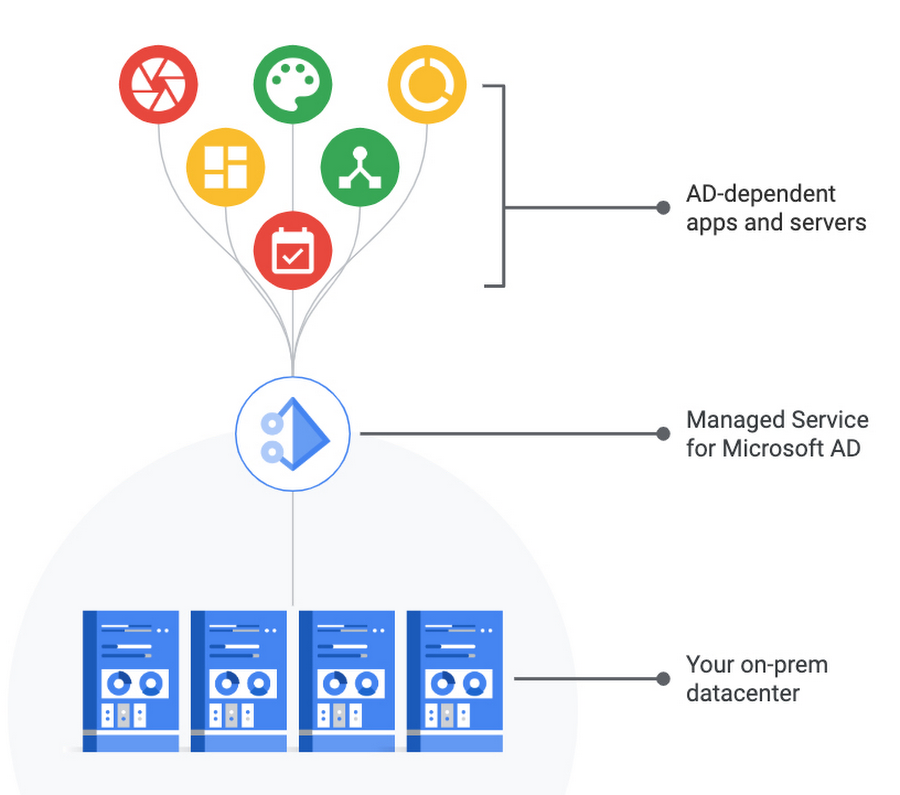What Is Microsoft Visual C++ and How Does It Work?

Microsoft Visual C++ is an integrated development environment (IDE) used primarily for developing C++ applications on Windows. It provides a suite of tools to help developers write, debug, and compile code efficiently. Visual C++ is part of the Microsoft Visual Studio suite and includes a compiler, a debugger, and an editor to simplify the software development process.
At its core, Visual C++ is used for creating high-performance applications. It’s widely used in system software, application software, and game development, offering powerful features like object-oriented programming and memory management control. It also supports Windows APIs, making it suitable for developing Windows-based applications.
How Does It Work?
Microsoft Visual C++ works by compiling C++ source code into machine code using a compiler. It uses the Microsoft C++ compiler to translate human-readable code into an executable form. Additionally, Visual C++ offers an extensive set of libraries that assist in common programming tasks such as handling input/output, managing files, and working with data structures.
The IDE also provides various debugging tools, including breakpoints, step-through debugging, and memory analysis, which help developers identify and fix issues in their code. The code editor within Visual C++ supports syntax highlighting, auto-completion, and error detection, streamlining the development process.