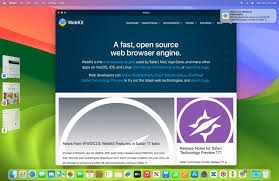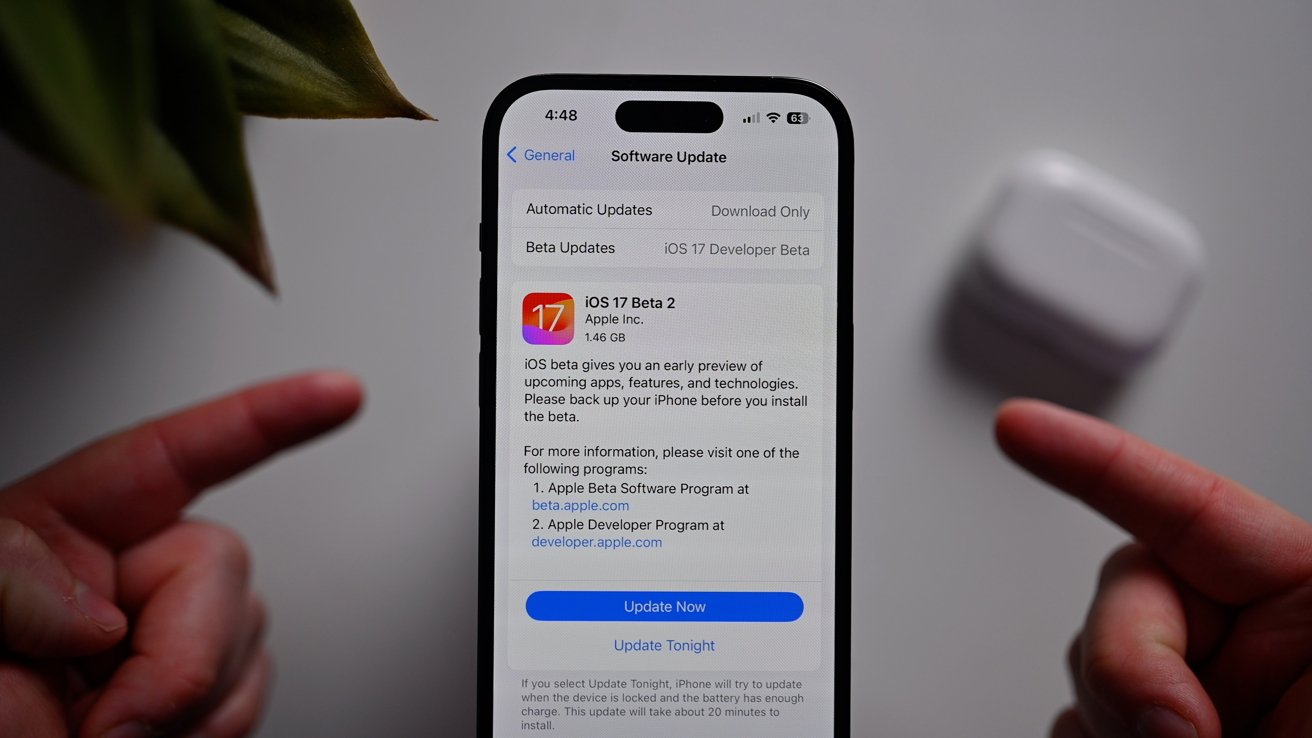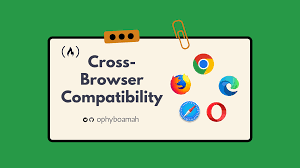How Do WebKit Feature Flags Help in Testing New WebKit Features?
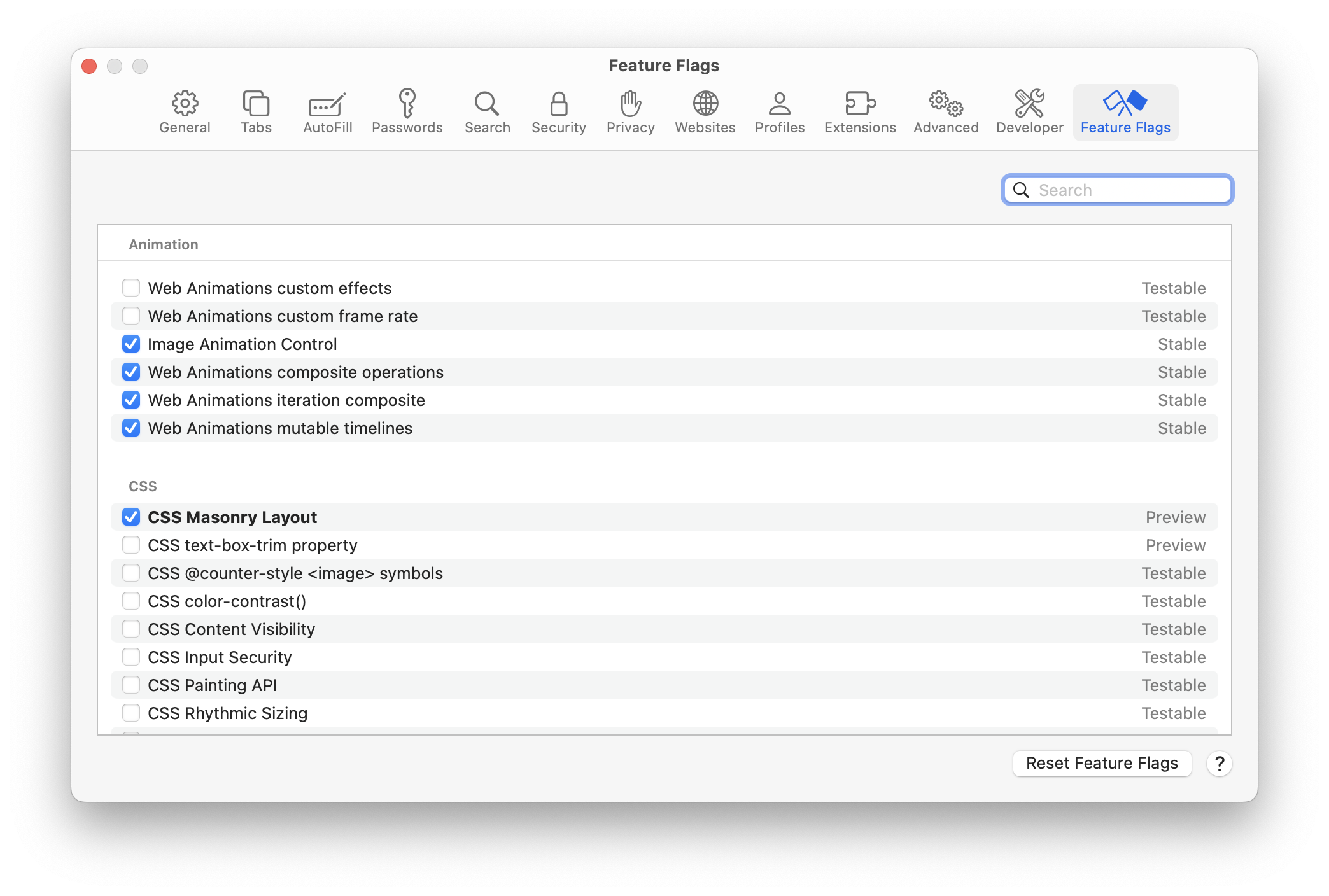
WebKit feature flags play a pivotal role in the development and testing of new Web Kit features. These flags enable developers to enable or disable experimental features without affecting the overall functionality of a web browser. Below is a concise breakdown of how feature flags are utilized in testing new WebKit features.
What Are WebKit Feature Flags?
WebKit feature flags are a mechanism used to control the availability of specific features within WebKit, the open-source web browser engine. Feature flags allow developers to toggle features on or off, which is especially useful for experimental or in-progress functionalities. This helps in testing new features safely without disrupting the overall user experience.
Why Are Feature Flags Important for Testing?
Testing new WebKit features can be risky, as it might lead to bugs or performance issues. Feature flags help mitigate these risks by providing a way to:
- Control Feature Availability: Developers can enable a feature for a specific group of users or developers, ensuring that it is tested under controlled conditions.
- Roll Back Features Quickly: If a new feature causes problems, developers can disable the feature with a simple flag, reverting back to the stable version without needing to deploy a full fix.
- Reduce Impact on End Users: By enabling features only for internal testing or specific user groups, feature flags prevent unstable features from affecting all users.
How Do Feature Flags Enhance WebKit Development?
- Testing in Isolation: WebKit feature flags allow individual features to be tested in isolation. This ensures that new features can be evaluated without interfering with the existing functionality of the browser.
- A/B Testing: WebKit feature flags enable A/B testing by making it possible to present different feature sets to different users. This allows developers to gather valuable feedback and usage data for each variation.
- Gradual Rollouts: Rather than releasing a new feature to all users at once, feature flags enable gradual rollouts. Developers can test the feature’s performance and make adjustments before enabling it for a larger audience.
How Do Developers Use Feature Flags for Testing?
Developers can set feature flags through configuration files or within the codebase itself. The flags are typically tied to specific conditions, such as user-agent strings, that determine whether a feature is enabled or not. When testing new WebKit features, developers:
- Toggle Flags Based on Browser Builds: By enabling feature flags in nightly builds or beta versions, developers ensure that only a small group of users or testers can experience the new feature.
- Monitor and Collect Data: Feature flags help developers track how users interact with new features, providing insights into potential bugs, user behavior, and overall feature effectiveness.
Conclusion
WebKit feature flags offer a streamlined approach for testing and refining new browser features. By enabling controlled testing environments, developers can gather data, identify issues early, and ensure that only stable and well-tested features make it to the public. This enhances the development process, minimizes disruptions, and improves the overall quality of WebKit-based browsers.