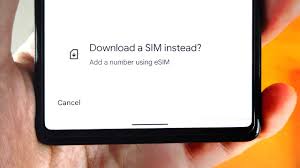Is Google Pixel 6 eSIM Compatible? Everything You Need to Know

The Google Pixel 6 is one of the most innovative smartphones released by Google, boasting impressive features,
advanced AI capabilities, and a sleek design. Among its cutting-edge features, eSIM compatibility stands out, offering convenience and flexibility to users.
But how exactly does eSIM work on the Pixel 6, and what should you know before using it? Let’s dive in.
What is eSIM?
An eSIM (embedded SIM) is a digital version of the traditional SIM card. Instead of a physical card that needs to be inserted into your phone,
an eSIM is built directly into the device. It allows you to activate a cellular plan without using a physical SIM card, making it easier to switch between carriers,
manage multiple numbers, or travel internationally.
Benefits of eSIM Technology:
- Seamless Carrier Switching: No need to wait for a physical SIM card when changing providers.
- Dual SIM Functionality: Use one physical SIM and one eSIM for two active lines.
- Convenience for Travelers: Quickly switch to local carriers while abroad.
- Eco-Friendly: Eliminates the need for plastic SIM cards.
Is the Google Pixel 6 eSIM Compatible?
Yes, the Google Pixel 6 is fully eSIM compatible. Google has equipped this smartphone with advanced eSIM technology,
allowing users to enjoy a hassle-free experience when managing mobile plans. The Pixel 6 supports dual SIM functionality, combining a physical SIM card slot with an eSIM.
Setting Up eSIM on the Google Pixel 6
Activating an eSIM on your Pixel 6 is straightforward. Here’s a step-by-step guide:
- Check Carrier Compatibility
Not all carriers support eSIM, so ensure your provider offers eSIM services. Major carriers like Verizon, AT&T, T-Mobile, and others typically support it. - Obtain an eSIM Profile
Contact your carrier to get an eSIM activation code or QR code. - Access eSIM Settings on Pixel 6
- Go to Settings > Network & Internet > SIMs.
- Tap Add Carrier and follow the prompts.
- Scan the QR Code
Use your Pixel 6 camera to scan the QR code provided by your carrier. Alternatively, you can enter the activation details manually. - Confirm Activation
Once scanned, the eSIM profile will be installed. Select it as your primary or secondary SIM based on your needs.
Dual SIM Usage on Pixel 6
The Pixel 6 allows users to operate both a physical SIM and an eSIM simultaneously, offering true dual SIM functionality. This feature is particularly useful for:
- Business Professionals: Manage work and personal numbers on a single device.
- Travelers: Keep your home carrier active while using a local SIM for data.
How to Switch Between SIMs
You can toggle between the physical SIM and eSIM by navigating to Settings > Network & Internet > SIMs and selecting your preferred network.
Limitations of eSIM on Pixel 6
While eSIM technology is convenient, it has some limitations:
- Carrier Support: Some carriers may not offer eSIM services, especially in smaller markets.
- Device Locking: If your phone is locked to a carrier, eSIM usage may be restricted.
- No Physical Backup: Unlike a physical SIM, an eSIM cannot be removed and swapped between devices.
Why Choose Google Pixel 6 for eSIM?
The Pixel 6 is an ideal choice for users seeking eSIM functionality due to its robust hardware, seamless software integration, and regular updates from Google. Additionally, its dual SIM capabilities make it a versatile option for anyone juggling multiple phone numbers.
Final Thoughts
The Google Pixel 6’s eSIM compatibility enhances its appeal as a modern, user-friendly smartphone. Whether you’re looking for flexibility with carriers, ease of use while traveling, or the ability to manage two numbers on one device, the eSIM functionality on the Pixel 6 has you covered. Ensure your carrier supports eSIM, and enjoy the convenience of this advanced technology.
For more information about using eSIM on your Pixel 6, consult Google’s official support pages or contact your carrier.