Asana vs. Microsoft Planner: Choosing the Best Tool for Your Project Management Needs
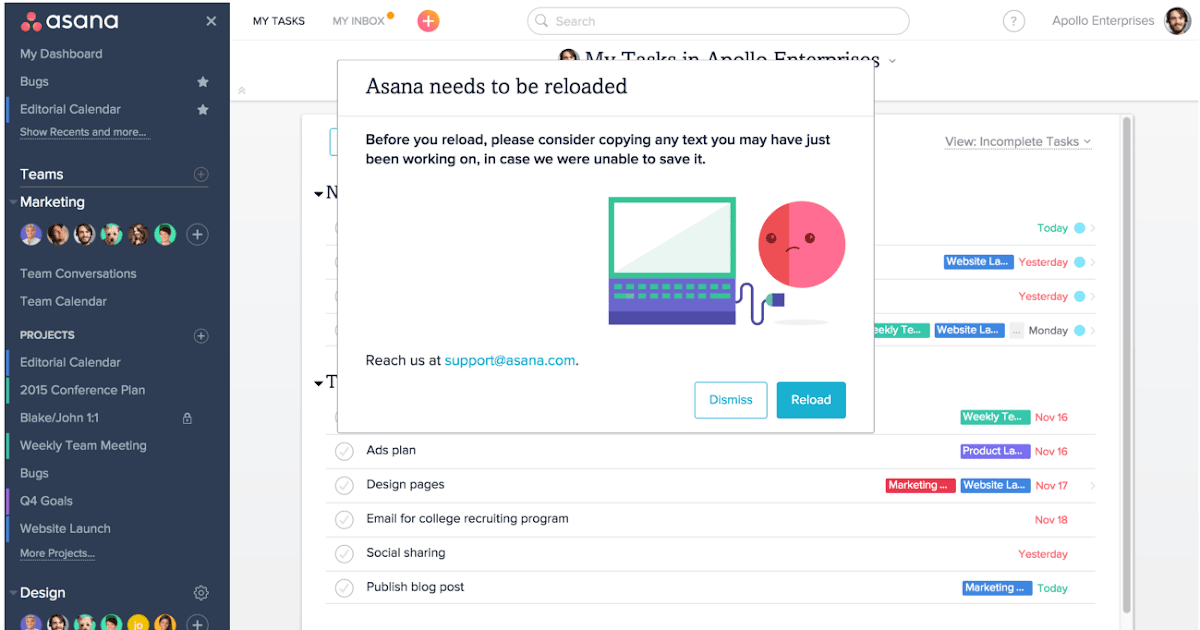
In today’s fast-paced business world, efficient project management tools are essential for keeping teams organized, on track, and productive.
Two popular tools in this domain are Asana and Microsoft Planner. Both offer unique features that cater to different user preferences and organizational needs.
If you’re trying to decide between these two platforms, this guide will help you understand their key differences, strengths, and ideal use cases.
Asana: A Comprehensive Work Management Platform
Overview
Asana is a robust project management tool designed to handle complex workflows and detailed task management. Its intuitive interface and extensive feature set make it a favorite for teams that require high levels of customization and scalability.
Key Features
- Task and Project Management: Organize work into projects, tasks, and subtasks, complete with deadlines, priorities, and dependencies.
- Views: Offers multiple views like Kanban boards, timelines, lists, and calendars.
- Integrations: Connects with over 200 apps, including Slack, Google Drive, and Zoom, for seamless collaboration.
- Automation: Streamline repetitive processes with rule-based automation workflows.
- Collaboration Tools: Share files, comment on tasks, and assign roles to foster team communication.
Strengths
- Highly customizable workflows.
- Ideal for large teams or complex projects.
- Supports goal setting and portfolio management for tracking progress at a strategic level.
Limitations
- The steeper learning curve for beginners.
- Some advanced features are only available in paid plans.
Microsoft Planner: A Simple Task Management Tool
Overview
Microsoft Planner is a straightforward task management solution that integrates seamlessly with the Microsoft 365 suite. It’s an excellent choice for organizations already using Microsoft tools, offering a simple way to manage projects without extensive setup.
Key Features
- Kanban Boards: Visualize tasks and progress using an intuitive drag-and-drop interface.
- Integration with Microsoft 365: Works effortlessly with Teams, Outlook, and SharePoint for centralized collaboration.
- Task Assignment and Tracking: Assign tasks, set due dates, and track progress easily.
- Labels and Categories: Organize tasks using color-coded labels for better clarity.
- Mobile App: Manage tasks on the go with a responsive mobile app.
Strengths
- Simple and user-friendly, requiring minimal onboarding.
- Seamlessly integrated into the Microsoft ecosystem.
- Affordable, especially for existing Microsoft 365 subscribers.
Limitations
- Limited customization compared to Asana.
- Lacks advanced features like task dependencies or timeline views.
Key Differences Between Asana and Microsoft Planner
| Feature | Asana | Microsoft Planner |
|---|---|---|
| Ease of Use | Moderate learning curve; highly detailed | Beginner-friendly; straightforward setup |
| Customization | Extensive options for workflows | Limited to basic Kanban boards |
| Views | Multiple views (list, timeline, calendar) | Primarily Kanban |
| Integrations | 200+ third-party apps | Exclusive to Microsoft 365 ecosystem |
| Pricing | Free and paid tiers | Included with Microsoft 365 subscription |
When to Choose Asana
- You manage complex projects requiring multiple views, custom workflows, and advanced reporting.
- Your team values integrations with diverse apps beyond Microsoft 365.
- Scalability and automation are crucial to your workflow.
When to Choose Microsoft Planner
- Your organization already uses Microsoft 365 tools like Teams and Outlook.
- You need a simple task management tool for smaller projects or non-technical users.
- Cost efficiency is a priority.
Final Verdict
Both Asana and Microsoft Planner are excellent tools, but the right choice depends on your specific needs. Asana is a powerhouse for detailed, scalable project management, while Microsoft Planner shines as an accessible, no-frills solution for teams embedded in the Microsoft ecosystem. Evaluate your team’s requirements, budget, and technical expertise before making a decision.
Whichever you choose, implementing the right project management tool can significantly enhance your team’s productivity and collaboration.




